Technical Architecture Analyses of Major Tech Companies
May 29, 2025
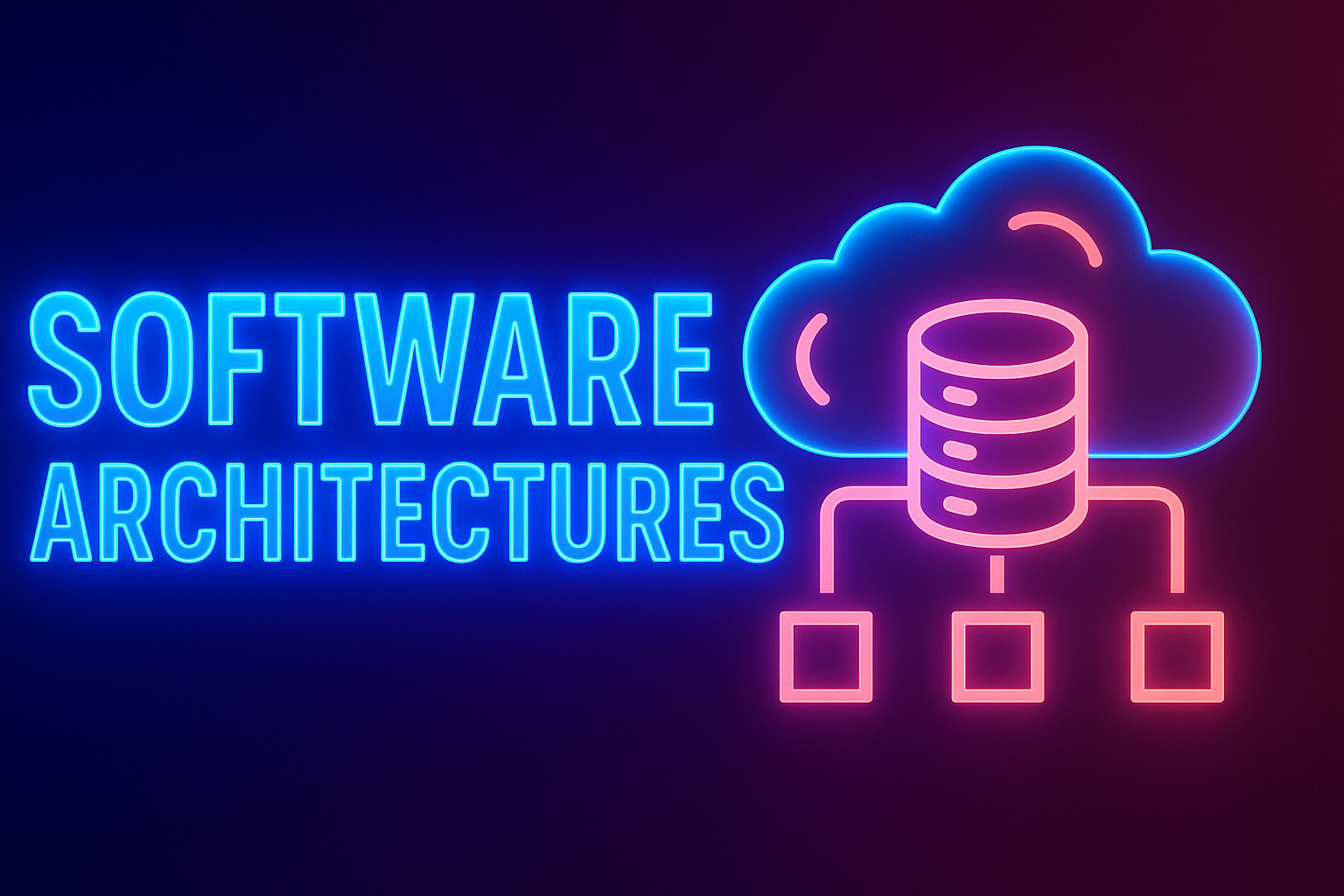
Amazon
System Overview
Amazon’s core digital products span a global e-commerce platform (Amazon.com) and a dominant cloud services suite (AWS). The retail site supports a vast online marketplace, streaming (Prime Video), and devices (Alexa), all at massive scale. Primary architectural goals include extreme scalability to handle peak traffic (e.g. holiday sales), low latency for a smooth shopping experience, and high resilience to avoid downtime during critical business periods.
High-Level Architecture
Amazon transitioned early from a monolithic application to a service-oriented (and later microservices) architecture to enable independent team ownership and faster innovation. Hundreds of small services now communicate via well-defined APIs – Amazon’s famous “internal API mandate” ensured every team exposes services so others can integrate without tight coupling. This API-first approach (legend says it was mandated by Jeff Bezos) set the stage for what we now call microservices. The architecture is largely event-driven; many processes communicate asynchronously (e.g. order events propagate to inventory, fulfillment, etc.). For external interfaces, Amazon uses RESTful APIs extensively (e.g. for AWS services), and internally it mixes REST and high-performance RPC. Notably, Amazon’s early move to services directly influenced the creation of AWS and internal tools like Apollo (deployment engine). The result is a highly decoupled design optimized for independent development by “two-pizza teams.”
Technology Stack
Backend: Predominantly Java and C++ services, with some uses of other languages as needed. The retail site was historically built in C++ and Java running on Linux, and Amazon continues to heavily use the JVM for service development. Frontend: a mix of server-rendered pages and dynamic content; technologies vary by team (the Amazon site uses HTML/JS with templating engines, newer segments may use Node.js or React for specific features). Datastores: Amazon famously developed DynamoDB (NoSQL key-value) to solve scalability issues of relational databases in the early 2000s; today retail services use a variety of storage solutions. They migrated completely off Oracle by 2019, moving ~75 PB of data from 7,500 Oracle databases to AWS databases like DynamoDB, Amazon Aurora (MySQL/Postgres), and Redshift for analytics. Many services rely on Amazon S3 for durable object storage (e.g. images). Caching: A massive tier of Memcached/Redis clusters (exposed via AWS ElastiCache) provides low-latency reads for hot data. For example, product catalog and user session data are heavily cached. Messaging & Streaming: Amazon uses event queues (e.g. Amazon SQS and SNS) and streaming systems like Kinesis for decoupling. These enable an event-driven architecture (e.g. an order placement event triggers downstream updates asynchronously). DevOps & Infra: Everything runs on AWS infrastructure (Amazon is the biggest AWS customer). They employ sophisticated CI/CD with internal tools (Apollo for deployments) to deploy services frequently. Infrastructure is managed as code; Amazon was an early adopter of automated, frequent deployments. Observability: Amazon CloudWatch and custom tooling handle monitoring. The sheer scale required building tools for distributed tracing and fault isolation given thousands of services. Hosting: The architecture spans multiple AWS regions for resilience, but often with one primary region per service and cross-region redundancy for failover. Amazon’s global network and edge (CloudFront CDN) are used to accelerate content delivery.
Data Architecture
Amazon’s data architecture is equally large-scale. Data pipelines: Clickstream events, transactions, and operational logs are streamed into data lakes on S3. Amazon uses distributed frameworks (Hadoop/Spark on EMR, and AWS Glue/Airflow for ETL orchestration) to transform and analyze this data. Real-time processing is enabled via Kinesis streams feeding into analytics or alerting systems. Warehousing & Analytics: They use Amazon Redshift and Aurora for analytical queries, along with internal tools. For example, sales and inventory data flows into Redshift for business analysts. Machine Learning: Amazon pioneered use of ML for recommendations (“Customers who bought X also bought Y”). Internally, they have a robust ML platform: data scientists use the centralized data lake (on S3) and tools like Amazon SageMaker or custom frameworks to train models (e.g. for search ranking, supply chain optimizations, Alexa’s AI). These models are deployed as services – e.g. personalization services – accessible via APIs by the retail site. The scale of data (multiple petabytes) required automating data governance and quality controls to ensure reliable training and analytics.
Scalability and Resilience
Scaling Strategies: Amazon’s architecture is designed for horizontal scale-out. Services are stateless where possible, behind fleets of load-balanced instances. They scale horizontally on AWS EC2 instances (or containers) across Auto Scaling groups. For example, the retail website runs across thousands of servers per region, adding capacity automatically during traffic surges. Data stores are partitioned (e.g. DynamoDB tables split on keys, Aurora with read replicas) to handle throughput. Amazon even optimizes at the edge – heavily caching product pages and using CDN edge locations to reduce load on origin servers. Resilience: Redundancy is built at every level. Services run across multiple availability zones within a region, so an AZ outage doesn’t take down the service. Many critical systems (like order processing) are also replicated to a secondary AWS region as a DR measure. They practice fault isolation – if one microservice fails, upstream callers use fallback logic or degrade gracefully (e.g. if the recommendation service is down, the site may simply not show recommendations, avoiding total page failure). Load balancing is everywhere: from global DNS load balancing between regions, to ELB/ALB at each service tier. Failover: Amazon can perform regional failovers for the retail site; for instance, if a primary region has issues, traffic can be shifted to a healthy region (with DNS and warm standby services). They conduct “GameDay” exercises to rehearse disaster recovery scenarios. Amazon was also an early adopter of chaos testing – injecting failures to ensure the system tolerates them (inspired by practices like Netflix’s Chaos Monkey). Data resilience: Customer and order data is synchronously replicated to multiple storage nodes (e.g. DynamoDB replicates across 3 AZs, Aurora writes quorum across AZs). Data is also backed up to durable storage (S3) for point-in-time recovery. This multi-AZ, multi-region design allowed Amazon’s consumer business to achieve extremely high availability and durability for transactions.
Security Architecture
Security is paramount given payments and personal data. Identity & Access Management: Amazon employs a robust IAM system. Customer-facing logins go through Amazon’s centralized auth service (supporting MFA, etc.). Internally, every service call is authenticated and authorized – they issue internal credentials/tokens for service-to-service communication. Amazon’s API Gateway and internal service mesh enforce authentication and rate limiting. OAuth is used for account linking with external partners. Secure Communication: All external traffic is HTTPS (TLS) secured. Within AWS, service calls use authenticated channels; many are TLS even internally. For instance, microservices might use mutual TLS or signed requests (as is common with AWS API calls). Amazon Virtual Private Cloud (VPC) isolates network segments, and sensitive services operate in restricted subnets with strict security groups. Encryption: Customer sensitive data (passwords, credit cards) is encrypted at rest (often using AWS KMS-managed keys). Amazon’s Payment services are PCI-DSS compliant, storing minimal card data and offloading a lot to tokenization. Data in transit is encrypted (TLS), including between data centers. Systems like S3 encrypt all objects by default. Compliance: Amazon complies with a gamut of regulations: GDPR for customer data privacy in the EU (with capabilities for data deletion, exporting, consent tracking), PCI DSS for payment data, and various regional consumer protection laws. They have dedicated governance teams and automated monitoring to ensure compliance (e.g. access logs for customer data are audited). Security architecture also includes advanced threat detection – AWS GuardDuty and internal tools watch for anomalies. IAM for AWS: On the AWS side, Amazon’s internal teams use fine-grained IAM roles for infrastructure – every application component has least-privilege access (a practice external AWS customers are encouraged to follow as well).
Evolution and Tradeoffs
Amazon’s architecture has continuously evolved through key inflection points. Early on, the move from a giant monolith to SOA was a game-changer that solved the “too many cooks” problem of a growing codebase. This enabled Amazon’s explosive growth in features and teams. However, the microservices journey introduced complexity tradeoffs – coordination, debugging, and operational overhead increased with hundreds of services. Amazon addressed this with investments in tooling (deployment automation, monitoring) and by enforcing global standards for API quality and backwards compatibility. A notable lesson came recently from Amazon Prime Video’s team: they re-evaluated an overly complex microservices design for video monitoring and decided to consolidate into a monolith for that subsystem, achieving 90% cost reduction and higher performance. This highlighted that microservices are not a silver bullet for every scenario – in some cases, a well-structured monolith can be more efficient. Amazon’s CTO Werner Vogels emphasizes “there are few one-way doors” and that architecture should be rethought with each order-of-magnitude growth. Over the years, Amazon also shifted technologies: e.g. replacing Oracle with cloud-native databases to eliminate scaling bottlenecks. They learned to manage the “microservices death star” – ensuring the web of service dependencies doesn’t become a single point of failure. Techniques like bulkhead isolation, circuit breakers, and caching help prevent cascading failures. In summary, Amazon’s experience shows the importance of continuously balancing service granularity vs. complexity, investing in internal platforms to support microservices, and being willing to revisit assumptions (even reversing course on architecture decisions) in pursuit of better scalability and efficiency.
Netflix
System Overview
Netflix is the world’s leading streaming media service, delivering on-demand video to over 220 million subscribers worldwide. Its core product is the Netflix streaming platform (web, mobile, TV apps) which serves movies and TV shows instantly. Netflix’s primary architectural goals are massive scalability (handling millions of concurrent streams), low latency (minimal startup/buffering time for videos), and resilience (the service must remain highly available globally, often achieving >99.99% uptime, as downtime directly impacts subscribers and brand trust).
High-Level Architecture
Netflix pioneered the modern microservices architecture model. Around 2009–2012, they refactored a monolithic DVD-rental system into a cloud-native microservices ecosystem. The architecture is fully distributed, composed of hundreds of microservices each handling a specific capability (user account service, recommendations service, catalog service, streaming control service, etc.). These services communicate via lightweight protocols – predominantly RESTful HTTP for client-facing APIs and service-to-service, and increasingly gRPC for internal high-performance calls. Netflix popularized various design patterns: an API Gateway (the “Edge API”) sits in front of microservices to aggregate data for device-specific needs, and circuit breakers (via their Hystrix library) to gracefully degrade when a dependency is failing. The architecture is event-driven in parts; for example, they use a publish-subscribe model for updates like viewing history (so that multiple services – recommendations, continue-watching list, etc. – get notified). Netflix’s system is highly asynchronous to maximize throughput: clients often receive data by calling the API Gateway which fan-outs to many backend services concurrently. Notably, Netflix built a culture of resilience through patterns like bulkheads, fallback logic, and Chaos Engineering (intentionally introducing failures). By 2013, their API layer was handling 2 billion+ edge API requests per day managed by over 500 microservices, and by 2017 the architecture grew to over 700 loosely coupled microservices. This extreme scale of microservices gave Netflix agility but required strong governance of standards and tooling.
Technology Stack
Backend: Netflix’s services run primarily on the Java Virtual Machine. They wrote many components in Java, and open-sourced a suite of libraries (Netflix OSS) for microservice development – e.g. Hystrix (circuit breaker), Ribbon (client-side load balancer), Eureka (service discovery), and Archaius (config). They also use some Node.js and Python for certain services (Netflix’s data and ML teams use Python). For high-performance needs like encryption or media packing, some services use C++ native libraries. Cloud Infrastructure: Netflix runs on AWS exclusively, leveraging EC2 for compute. They famously completed a cloud migration in 2012, shutting down their last own data center. On AWS, they use an automation toolset: Asgard (in-house) or Spinnaker for continuous delivery, and Titus (their open-source container orchestration platform) to schedule and manage containers on EC2. Datastores: Netflix is a heavy user of NoSQL. They deploy large Cassandra clusters to store subscriber data, viewing history, etc., because Cassandra’s distributed design suits their always-on, global needs. For example, every viewing record is written to Cassandra for reliability. They also utilize Amazon DynamoDB for certain key-value workloads, and Redis (EVCache is Netflix’s fork of memcached/SSD hybrid) for very fast caching of frequently accessed data (like user personalization info). For analytics and recommendation model data, they use ElasticSearch and Apache Hadoop/Spark (on S3) offline. Media Delivery: Video files are stored in AWS S3 and delivered via Netflix’s own CDN called Open Connect (a network of edge caching servers Netflix deploys at ISPs). The control plane (what video to play, authorization) goes through Netflix services in AWS, but the video content flows from the nearest Open Connect appliance to the user. Frontend: Netflix’s client applications (TV, mobile, web) are native or JS apps that interface with the backend via a well-defined API (originally a REST API, now a dynamic API orchestrated by BFFs – Backends for Frontends – possibly using GraphQL internally to optimize data fetching for different UIs). DevOps: Netflix is known for an engineering culture of automation. They have fully automated CI/CD; many services deploy code daily. Testing and canary releases are heavily used – their Simian Army (Chaos Monkey, Chaos Gorilla) randomly kills instances or even whole clusters to verify auto-healing and resilience. Observability: They built Atlas, a telemetry platform, to handle millions of metrics streams in real time. Logging is aggregated and analyzed via tools like Mantis (stream processing) and Llama. Tracing is custom (and now leveraging OpenTelemetry standards). Infrastructure as Code: All environments are scripted – they can recreate their entire stack via code on AWS if needed. This allowed them to do multi-region active-active deployments easily.
Data Architecture
Netflix’s data architecture addresses both real-time and big data needs. Streaming Data Pipelines: Netflix processes a colossal amount of events – every play, pause, error, UI interaction. These events flow into a unified Kafka pipeline (they process billions of messages per day). A system called Keystone (and later Mantis) processes events in real-time for operational analytics (e.g. monitoring QoS on streams) and near-real-time personalization. Batch Data & Warehousing: All events land in an S3-based data lake, where Netflix’s Big Data platform (built on Apache Spark, Presto, and Hive) crunches data. Analysts and algorithms use this to derive insights like which shows are trending, or to train recommendation models. Netflix uses Presto (distributed SQL query engine) for interactive queries on S3 data, enabling internal users to explore data with low latency. Recommendation/ML Infrastructure: Netflix has a sophisticated ML pipeline – they collect viewing histories, user interactions, content metadata, etc., and use this to train algorithms for content recommendations, personalization (e.g. choosing thumbnails), and even content production decisions. This is done using offline Spark jobs and sometimes online models. Models are then deployed via microservices that the product calls (for example, when you open Netflix, a Personalization Service calls a trained model to get your top picks). They also leverage AB testing heavily: their data platform is geared to support fast experiment analysis (millions of members are often in various test cohorts). Metadata and Search: Netflix maintains a metadata graph of videos, actors, genres. That data is indexed in ElasticSearch to allow quick searching and also powering “similar content” features. A service called “Cassie” (built on Cassandra) keeps track of which content is available in which regions and which CDN nodes, ensuring the streaming service directs users properly. Data Governance: Given global privacy laws, Netflix has data architecture to delete or anonymize user data when required (especially after GDPR, they implemented pipelines to handle “right to be forgotten”). In summary, Netflix’s data architecture is a hybrid of streaming and batch, all built to continuously learn from user behavior and feed improvements back into the product quickly.
Scalability and Resilience
Scaling Strategies: Netflix’s entire architecture is built to scale horizontally. On the stateless tier, each microservice runs in an Auto Scaling Group on AWS. When load increases (say a new series drops causing traffic spike), metrics trigger scaling policies to launch more EC2 instances. Conversely, they scale down in off-peak times. They also utilize AWS features like Amazon RDS for some relational needs but more often prefer no-SQL that scales out easily. They design services to be stateless so any instance can handle any request (with state like session info stored in caches or passed in tokens). For stateful systems like Cassandra, Netflix uses careful data partitioning and cluster setups per region to handle growth (they regularly add nodes to clusters as data volume grows, using Cassandra’s scale-out capability). Global Load Balancing: Netflix operates across multiple AWS regions (at least three for streaming: e.g. US East, US West, and EU). They use DNS-based load balancing (via Amazon Route 53) and client logic to direct users to the closest or healthiest region. If an entire region fails, clients can reconnect to another region (the apps have retry and fallback logic to handle this). Resilience Techniques: Netflix is famous for its Chaos Monkey which randomly terminates instances in production to verify the system self-heals. This ensures no single service instance failure impacts users. They also have Chaos Gorilla to simulate an AZ outage, and Chaos Kong to simulate a whole region outage – thus testing their multi-region resiliency. Each microservice is built with timeouts and fallbacks – e.g. if the recommendations service is down, the UI will degrade gently (maybe show popular content instead of personalized picks). Circuit Breakers: Through Hystrix (now succeeded by resilience4j), if a downstream service is failing or slow, Netflix services will “open” the circuit and stop calling it for a while, using defaults. This prevents cascading failures where one slow service could back up dozens of others. Bulkheads: Services and threads are isolated so that issues in one area (say a slow external API call) don’t exhaust all resources. Auto Healing: Netflix’s platform automatically replaces failed instances. They treat servers as ephemeral; if one has issues, it’s quicker to replace it (Phoenix server philosophy). Disaster Recovery: Netflix can shift traffic out of a region if needed. They practice evacuations – for example, when AWS had a major outage in a region, Netflix was able to redirect users to other regions to mitigate impact. They keep data asynchronously replicated across regions so that critical user data (like recently watched progress) eventually becomes available even if a region goes down. However, they balance this: certain data (like your profile) is multi-region, while heavy data (like the actual video files) is served via the CDN which is also globally distributed and redundant. Performance: To ensure low latency, Netflix uses techniques like maintaining long-lived connections (for streaming control), content caching at edges, and latency-based routing. They closely monitor playback QoS metrics (startup time, rebuffer rates) and will scale or re-route proactively if metrics degrade.
Security Architecture
Identity & Access: Netflix’s customer-facing auth uses its own OAuth 2.0 based system (users log in with email/password, optionally with MFA for new devices). They issue JWT tokens for clients to call APIs securely over HTTPS. Internally, each microservice authenticates requests coming from others – Netflix uses mutual TLS and service certificates, and has an internal OAuth-like system for service-to-service auth. They built LEMUR, an open-source certificate management framework, to handle service identities. Data Privacy: While not handling payments (except the subscription billing, which is outsourced to a payment gateway), Netflix still secures personal data (viewing history is sensitive under privacy laws). All personal data is encrypted at rest (they leverage AWS KMS). Communication Security: All API traffic from apps to backend is encrypted via TLS. Within AWS, Netflix also secures service communication; though operating in VPCs, they often use TLS internally for customer data in transit. They have strict firewall rules (security groups) to limit which services can talk to which. Infrastructure Security: Netflix uses a “Zero Trust” posture internally – no one can directly SSH to a box; engineers use a bastion and need proper IAM roles. They continuously patch and update base AMIs to minimize vulnerabilities. Compliance: Netflix must abide by GDPR and other regional laws. They provide user data download and deletion on request. Their data retention policies are enforced by data pipelines (for instance, a user’s personal identifiers can be purged from analytical logs after a period). They don’t have the same level of PCI scope (since they don’t process raw credit cards on their own servers – those go to payment providers), but they maintain SOC 2 compliance for their cloud operations. DRM & Content Security: A unique aspect of Netflix’s security is protecting content. The architecture includes a DRM license service which ensures streams are decrypted only on authorized devices. This involves secure key exchange between Netflix license servers and the client playback device. All content files on CDN are encrypted, and licenses are issued per playback session after user authentication and device validation. Monitoring & Incident Response: Netflix security teams leverage the rich logging – they monitor unusual API usage patterns (possible credential stuffing or token abuse) and have automation to lock accounts or require re-auth if something looks suspicious. They also participate in industry security initiatives and have a bug bounty program. In summary, Netflix’s security architecture is about protecting a massive distributed system with a strong emphasis on secure by default (everything encrypted, every call authenticated) and leveraging the cloud’s capabilities to do so consistently.
Evolution and Tradeoffs
Netflix’s architecture evolution is a case study in cloud-native transformation. Monolith to Microservices: In 2008, a major database corruption took their DVD rental system offline for days. This failure catalyzed their decision to migrate to AWS and redesign for high-availability. By breaking the monolith by functionality and moving to microservices, Netflix achieved enormous scalability and improved uptime. The tradeoff was the complexity of managing a microservice ecosystem so early (2010–2012). They invested in creating their own frameworks and tooling (Netflix OSS) to manage this complexity, essentially pioneering microservices at a time when cloud tooling was immature. This was a heavy lift – they had to implement service discovery, client load balancing, etc., themselves. Over time, community solutions (like Kubernetes, Envoy) have superseded some Netflix-specific tools, and Netflix has embraced those where beneficial. Resilience Engineering: Netflix’s culture of chaos testing was an innovative shift that had tradeoffs – intentionally causing incidents in production required strong buy-in from engineering and management, but it ultimately made the system far more robust. It taught them exactly how and where to bolster fallback mechanisms. A lesson learned was the importance of fallback content – e.g., if the personalized ranking fails, show a generic list, but never error out the page. They also learned to avoid tight coupling: one infamous incident in early days was an outage caused by an overloaded dependency taking down the entire sign-in flow. Since then, they religiously ensure no single service can easily cascade failure to others (using circuit breakers, timeouts by default). Performance vs. Consistency: Netflix chose eventual consistency in many places to favor uptime and performance. For instance, they might allow slightly stale data on a user’s “continue watching” list if it means the page loads quickly from a cache, under the assumption that background processes will catch up eventually. This is a conscious architectural tradeoff they manage by carefully identifying which data can be slightly stale and which cannot (payments or entitlement data must be strongly consistent, viewing history can be eventually consistent). Polyglot where needed: While standardizing on Java was useful, Netflix allowed different stacks for specific needs (Node.js for the UI layer in some cases to facilitate server-side rendering, Python for data science). They had to ensure interoperability (hence the need for common REST/gRPC interfaces). Continuous Evolution: In recent years, Netflix has evolved parts of their architecture – e.g. adopting Envoy proxy as a front door (replacing some Zuul gateway functionality) for better resilience and traffic control, and using GraphQL internally for device-specific data fetching to reduce over-fetching on mobile devices. They also migrated from Hystrix (now deprecated) to newer resilience libraries or baked features into service mesh. A notable tradeoff for Netflix was cost vs. availability: running active-active in multiple regions doubles infrastructure cost, but they deemed it necessary for their availability target. In 2021, they even explored reducing costs by optimizing microservices (e.g., packing more functions into one process where it made sense) – a mini swing of the pendulum back towards slightly more consolidated services to save on network and infrastructure overhead. In essence, Netflix’s journey underscores that microservices at scale require significant investment in automation and reliability engineering, and that the architecture must continually adapt. They’ve shown it’s critical to revisit earlier decisions (they’ve replaced homegrown tools with open-source standards over time) and to balance innovation with simplification when things get too complex.
Meta (Facebook)
System Overview
Meta’s flagship social platform, Facebook, connects over 2.9 billion monthly active users to share content and messages. Meta also operates Instagram, WhatsApp, and other products, but here we focus on Facebook’s core architecture. The Facebook product is a massive social networking system featuring news feed, messaging, live media, ads delivery, etc. Key architectural goals are ultra-low latency (pages and feeds must load in a snap to keep users engaged), strong consistency within certain boundaries (e.g. a user’s actions like comments/likes should reflect quickly across their view), and Internet-scale scalability to handle billions of read/write events per day. Additionally, developer productivity has been a Meta focus – enabling thousands of engineers to work in the same codebase and deploy changes daily.
High-Level Architecture
Facebook historically took a different path from many peers: it remained largely a monolithic application in terms of code integration, while implementing distributed systems under the hood for data storage and caching. The site is (as of mid-2020s) still primarily delivered by a monolithic web front-end written in PHP (transformed into Hack, a statically typed PHP dialect). Rather than break the application into many microservices, Facebook scaled the monolith by optimizing the runtime and by using tiered backend services for specific domains (e.g. search, social graph, chat). We can think of Facebook’s architecture as a hybrid monolith: one giant codebase deploy (the “web server” that generates pages and APIs) that calls into numerous distributed backend systems. The architectural pattern emphasizes performance – every page load might require hitting dozens of backend data services, so Facebook keeps most of those calls on a high-speed internal network and co-located in data centers to minimize latency. Notable design patterns include heavy use of caching and denormalization. For example, instead of doing expensive joins or remote fetches on page load, Facebook precomputes and caches much of the feed data needed. Facebook introduced GraphQL in 2012 as a way for client apps to efficiently query complex data from the backend. GraphQL allows a single request to retrieve a nested graph of data (like a post with comments and commenter details) without multiple round trips, aligning perfectly with Facebook’s data model (social graph). For internal service-to-service patterns, Facebook uses Thrift (an RPC framework they created) extensively – backend services (like the social graph index, the chat server, etc.) expose Thrift interfaces consumed by the PHP layer or other services. Many backend components follow specialized architectures: e.g. the messaging system uses an event-driven server that maintains long-lived connections for real-time chat, separate from the main PHP web app. In summary, Facebook’s high-level architecture has been described as “monolithic core, distributed edge” – one core application that relies on numerous distributed systems (edges) like caching tiers, search indexes, ML services, etc., rather than hundreds of completely separate microservice applications.
Technology Stack
Languages & Frameworks: The front-end web servers are written in PHP (converted to Hack), running on a custom build of the HHVM (HipHop Virtual Machine) just-in-time compiler for PHP/Hack. This gives the productivity of PHP with the performance of a compiled language (HipHop initially transpiled PHP to C++ for performance, later HHVM provided JIT compilation). For front-end code delivered to browsers, they use JavaScript (notably React, which Facebook created, for rich interactive UI) and also leverage GraphQL for data fetching to the web/mobile apps. Backend systems: There are many specialized components mostly in C++ (for performance-critical services) and some in Java. For example, the timeline ranking service and feed aggregation logic uses C++ services (incorporating ML models). The chat backend is implemented in Erlang (it was, at one point, due to Erlang’s strength in concurrent connections), though it may have been reworked since. Databases: Facebook’s primary user data is stored in a huge MySQL deployment, but not in a naive way. They use MySQL as a reliable storage engine, while a massive layer of caching and a custom data access layer called TAO (The Associations and Objects) sits on top. TAO is a distributed graph datastore that caches the social graph in memory across many servers, serving billions of reads per second by caching relationships (edges) and objects. It uses MySQL under the hood for persistence but most queries hit in-memory caches spread across clusters for speed. Caching: In addition to TAO, Facebook operates one of the largest Memcached deployments in the world. There are thousands of memcached servers (flash and RAM based) that cache everything from user session data to the results of complex DB queries. The PHP web servers heavily query memcache; if data is missing (cache miss), they fetch from MySQL and then populate cache. This caching layer is critical – practically all reads are served from memory. Search: Facebook’s search infrastructure (for people, posts, etc.) is handled by a service called Unicorn (for FB Graph Search originally) and Galene (their newer full-text search) – these are distributed search indexes in memory. AI/ML: A lot of Facebook’s features (feed ranking, face recognition, content moderation) rely on ML models. Meta built an internal platform for ML (e.g. FBLearner Flow) and runs models via services optimized with Caffe2/PyTorch. These run on heterogeneous hardware including GPU servers in data centers. Big Data: Facebook operates enormous Hadoop/Spark clusters for batch processing, using these to derive insights and train models from the firehose of data. Networking & CDN: To ensure low latency globally, Facebook has a private backbone between data centers and deploys CDN caches for static content (images, videos) via their Edge network (often co-located in ISP facilities). They use their custom CDN (and Akamai for some content historically) to serve photos/videos nearer to users. Deployment: Facebook is known for rapid deployment – they use an in-house system to roll out new code (a system called Tupperware for containers and configuration, and earlier tools like Phabricator for CI). Code is deployed company-wide at least once a day. The site runs largely on bare-metal servers (Meta designs its own servers via the Open Compute Project), not on a public cloud. Dev Tooling: Being a monorepo, Facebook built powerful tools (like Buck build system, static analyzers for Hack/JS) to manage the huge codebase. Observability: Facebook’s engineers have Scuba and other internal tracing systems to monitor performance issues given the scale (billions of requests).
Data Architecture
Facebook’s data architecture is built to manage the “social graph” – billions of nodes (users, posts, comments) and trillions of edges (likes, friendships). Online Data Store (TAO): As mentioned, TAO provides a graph API for objects and associations, shielding developers from having to directly manage cache coherence or SQL. TAO is deployed as geographically distributed clusters that handle read-mostly workloads with eventual consistency. It gives fast answers to queries like “Friends of X” or “Posts by X” from memory. The tradeoff is some eventual consistency – e.g. a new like might take a few seconds to propagate to all caches. Facebook favors availability and speed over strict consistency in most read flows. MySQL Sharding: All user data in MySQL is sharded – by user ID essentially, so each MySQL instance holds a subset of users (and their related data). This is horizontal scaling of the database tier. Facebook implemented automation for MySQL failover, replication lag handling, etc., to keep this large farm manageable. HDFS & Hive: For analytical data, Facebook has one of the largest HDFS clusters (multiple hundreds of petabytes). They created Hive (SQL-on-Hadoop) to allow engineers and analysts to query this data. Logging pipeline: User activities (page views, clicks, likes, etc.) are logged via a system called Scribe (developed by FB, now largely migrated to Kafka I believe). These logs feed into Hadoop in near real-time. Data Warehousing: On top of Hive, Facebook built Presto for faster interactive queries. They also use custom tools for specific analyses (e.g. Dataswarm). This powers internal analytics dashboards and ML feature generation. Machine Learning Dataflow: Facebook’s ML models (e.g. the news feed ranking algorithm) are trained on huge data sets of user interactions, content features, etc. They use offline training (with frameworks on GPU clusters) and then push models to production for inference. There is also an in-memory feature store that feed ranking features to the live system. Caching layers for ML: e.g. they cache the top N stories for each user computed by feed ranking, so when the user opens the app, it loads quickly from this cache instead of recomputing on the fly. Geo-Replication: Facebook’s data architecture spans data centers in different regions (U.S., Europe, Asia). They employ geographically distributed replication for disaster recovery and to serve users from nearest region. However, Facebook traditionally did not partition by region for simplicity – instead, they run a few giant global clusters with cross-datacenter replication. For example, if you’re in Europe, your read might go to the European data center, which gets its data via replication from U.S. masters. This yields lower read latency while writes might hop over to the master and back. They introduced the concept of regions (at one point they had “global” vs “local” clusters) but as of recently, they aim to keep user data in the region of usage due to data locality laws (especially after GDPR). So the data architecture is evolving to a more regional model (with compliance ensuring some data stays in-region). Analytics and Reporting: Facebook has numerous systems like ODS (Operational Data Store) and aggregators that compute metrics for growth, ads impressions, etc., in real time. Those are built on streaming frameworks (they used HBase and others for real-time counters). Backup and Disaster Recovery: Facebook replicates data in at least 3 locations. They also keep backups (for some critical data, possibly to tape or remote storage). Given the scale, they can’t practically “backup everything” daily, but they use replication + snapshots for key DB clusters. Notably, images and videos (user-uploaded content) are stored in multiple replicas across datacenters using their Haystack object storage system to ensure no data loss.
Scalability and Resilience
Scalability Approaches: Facebook’s front-end tier (web servers) scales by simply adding more identical servers behind load balancers. When a user visits Facebook, a global load balancer directs them to a data center, then local load balancers assign a web server. These web servers keep no user state (they pull everything from caches/DB), so they can scale horizontally near-infinitely. Facebook has thousands of web servers handling PHP/Hack code execution for pages. The challenge was scaling the data access – which they solved via massive caching. By ensuring most reads are served from memcached and TAO, they reduced load on MySQL enough to scale. They scale the cache tier itself by hashing keys across many cache nodes (consistent hashing). If more capacity is needed, they add cache servers and rebalance. For writes, the MySQL shards can become bottlenecks, so Facebook employs vertical partitioning (different tables on different shards) and eventually shard splitting if one shard grows too large. They also implemented multi-writer setups where feasible and developed the Apollo high availability system for MySQL (to handle master failover quickly). Resilience: Facebook is engineered to be fault-tolerant at the site level. If a web server or cache node crashes, the user request will just hit another server on retry; systems detect failures and route around them. On the data side, read availability is prioritized – even if a user’s primary MySQL shard is unreachable, Facebook can often serve slightly stale data from cache or replicas (ensuring the site is still usable, perhaps with a delay in showing the latest like counts). Multi-Data Center Strategy: Facebook’s architecture uses multiple active data centers. Each data center can serve any user (though they prefer to serve a user from the closest to minimize latency). They keep data synced so that if an entire data center goes down (which has happened due to power issues, for example), the traffic fails over to others. They achieved this by doing multi-master or master-replica setups across DCs and being able to promote a replica in another DC to master if needed. Disaster Recovery: Facebook performs drills (though perhaps not publicized like Chaos Monkey) to simulate DC-level failures. A known incident in 2019 involving a routine maintenance issue caused a cascading failure, teaching them to create even more isolation between components. Now, they have “cell-based” architecture in some parts – splitting the infrastructure into cells that can operate independently so a failure in one doesn’t take down the whole system. Graceful Degradation: If certain features fail (say the birthday reminders system), Facebook will catch the errors and simply not show that module, rather than failing the entire page. This modular rendering of the site helps resilience. Latency Management: To meet latency goals at scale, Facebook’s front-end does a lot of work in parallel – the PHP execution engine will issue many asynchronous data fetches to backend systems concurrently. They use an async framework (XHP in PHP) to retrieve different parts of the page in parallel and then compose the final page. This reduces the tail latency of page generation. It’s a scaling technique for speed: doing more in parallel within one request. Capacity Planning: Facebook must handle unpredictable spikes (e.g. viral posts, world events). They maintain significant spare capacity and auto load-balancing. If one cluster gets hot, the load balancer can shift new user sessions to a less busy cluster. They’ve also built backpressure: if caches are missing data and DB gets overloaded, the system will throttle some requests (so the site might show older data rather than hammer the DB). Global Traffic Management: To reduce user-perceived latency, they serve some content from edge PoPs via the Facebook Edge Network (FNA). This includes serving static content (videos, photos) and even some dynamic content caching at edges. By placing servers near ISP hubs, they shorten the path. This is crucial when scaling to billions of users globally – it’s not just server capacity, but network latency. Resilience to Bugs: Another facet is how they handle software pushes. Because thousands of engineers commit code, Facebook built systems to detect anomalies (in metrics, error rates) quickly after a push and can roll back changes rapidly to limit impact. This operational resilience is part of how they keep the site scalable and reliable even as they move fast in development.
Security Architecture
Account Security: Facebook manages billions of user accounts, so identity security is robust. They use hardened password storage (bcrypt with per-user salts) and offer MFA options to users. The authentication system monitors for suspicious logins (new device or location triggers a verification challenge). OAuth: Facebook’s platform (Facebook Login) allows third-party apps to use OAuth tokens to access user data with permission. This is isolated via scopes and reviewed through automated and manual processes to prevent abuse. Internally, OAuth tokens and sessions are stored securely and are invalidated on logout or suspicion of compromise. Session Management: Each active session (web cookie, mobile token) is tied to device identifiers; anomalies can trigger re-auth. They also employ rate limiting on critical endpoints (login attempts, etc.) to thwart brute force. Network Security: Data exchanges are all over TLS externally. Internally, within data centers, historically Facebook did not encrypt all internal traffic (relying on physical security of their private network). However, with zero-trust trends, they have been increasing encryption internally too and certainly encrypt all cross-datacenter traffic. They have strong perimeter defenses – custom firewalls and ingress systems that scrub malicious traffic. Platform Security: The internal architecture strongly isolates user data by access permissions. Every read of user data goes through checks (for example, you can only see a post if you’re authorized, enforced by feed queries filtering via privacy settings). These checks are baked into TAO queries and the API level. They also built tools to detect if internal queries or employee access might breach policy (with heavy auditing). Encryption & Privacy: Private messages in Messenger are now end-to-end encrypted (an evolving effort via the Signal protocol). WhatsApp has end-to-end encryption by default (different service but under Meta). On Facebook, most data at rest is encrypted (they encrypt disks and certain sensitive fields). They comply with GDPR: users can download their data and request deletion, which Meta’s data architecture supports by scrubbing data from various stores (a significant engineering effort given data spread). Secure Development: Meta emphasizes code review and has automated static analysis to catch common security bugs (XSS, SQL injection) – their Hack language has features to prevent these by design (like typed queries). They also maintain a bug bounty program to find vulnerabilities. Resilience to Abuse: The scale of Facebook made it a target for spam and malicious content. They have automated systems (ML classifiers) running in real-time to detect fake accounts, spam posts, etc., which is a layer of security for platform integrity. Infrastructure Security: Meta runs its own data centers with custom hardware and OS optimizations. They minimize third-party software, reducing supply-chain risks. Physical security is tight: data centers have biometric access, etc., and drives are destroyed if faulty. Service Security: Internal services authenticate via service tokens and use an internal PKI for service-to-service encryption as needed. For example, the GraphQL endpoints verify the user’s session token, then the backend services (like timeline service) double-check permissions on any data fetched. Compliance: Besides privacy laws, Meta must comply with regulatory orders around security (for instance, after some past breaches, they have external audits). They have dedicated security teams for each domain that constantly red-team and improve defenses. Disaster Recovery & Security: In terms of backup security, encrypted backups are maintained, and the keys are managed by a separate system (KMS) with strict access.
In summary, Facebook’s security architecture, much like its system architecture, emphasizes centralized control (monolithic code means security fixes propagate everywhere) but distributed enforcement (billions of checks per second in caches and data fetches to enforce privacy settings). Their approach has evolved to more encryption and zero-trust principles as they matured.
Evolution and Tradeoffs
Facebook’s architectural evolution is unique in that it largely resisted the microservices trend for a long time. Early on (mid-2000s), they decided to double-down on a unified codebase and optimize the heck out of PHP, rather than rewrite components as separate services. This yielded huge developer productivity – engineers could touch any part of the system easily and deployment was unified. The tradeoff was that the monolith became very large (in 2020, the core had >2.8 million lines of Ruby-on-Rails code for Shopify; Facebook’s PHP likely in the tens of millions of lines), requiring engineering solutions to manage complexity (Facebook created Hack with static typing to better manage the code at scale, and built numerous modularity tools). As Facebook grew to thousands of engineers, they had to invest in DevTools and modularization even within the monolith (somewhat analogous to how Shopify introduced components in their Rails monolith). They gradually evolved parts of the architecture into separate services only when necessary. For example, search was spun out as a separate backend service (for performance and because it could be decoupled from main feed logic). Chat was an independent service early (due to its need for persistent connections). This pragmatic approach meant fewer moving parts to orchestrate than a full microservice suite, but put tremendous strain on the underlying infra (hence TAO and caching had to be extremely sophisticated). Over time, Facebook has introduced more service boundaries – e.g. the ML platform is separate, Instagram runs somewhat separate stack (though sharing infrastructure), etc. One big evolutionary step was GraphQL in 2012. Moving to GraphQL for the client-to-server API simplified client development immensely (a single query to get all needed data) and let them decouple client feature rollout from backend structure. Internally, that meant the server had to evolve to support GraphQL efficiently – essentially adding a layer that could aggregate data from multiple backend sources (graph API, search, etc.). This was a shift from pure server-rendered HTML to a richer client app model, which was necessary as mobile became dominant. Scaling the social graph led to TAO in 2009. This was a response to pain points with the old memcache + MySQL approach (developers made mistakes handling cache coherency). TAO abstracted that and significantly improved reliability and developer ease at the cost of building a whole new system. It showed Facebook’s willingness to build custom infrastructure when existing ones didn’t fit. Over the years, they also replaced or improved TAO (introducing multi-region support, better consistency options). A notable incident in Facebook’s evolution was the 2018 site outage caused by a bug in a routine maintenance script, which cascaded through their network – it taught them about circuit-breaker-like isolation for maintenance. They implemented more guardrails to prevent global impact of non-critical systems. Tradeoff – Monorepo and Monolith: Facebook’s choice meant extremely fast development (engineers didn’t have to deal with service boundaries for most feature work), but debugging performance issues could be harder (it’s one giant system – needed excellent observability). They addressed that with advanced tracing tools. Hardware and efficiency tradeoffs: In early 2010s, Facebook traded off some code efficiency for dev speed but later had to circle back and optimize heavily (e.g., writing performance-sensitive parts in C++, tuning PHP runtime). They even considered breaking out some services (there were rumors of them considering microservices around 2017 to manage reliability), but they found ways to achieve reliability within the monolithic paradigm. A recent shift is breaking Messenger and some features out of the main app – partly for mobile app performance and partly to scale those systems independently. For example, Messenger has its own backend now (in part to do end-to-end encryption). Meta’s acquisitions integration: They decided to let WhatsApp and Instagram run more independently (different stacks) rather than unify on one monolith – a pragmatic decision to not disturb products with billions of users. This contrasts with the one-codebase philosophy for Facebook core. In conclusion, Facebook’s evolution demonstrates that a monolithic architecture can scale to an unprecedented level, but it required massive engineering investment in custom infrastructure (HHVM, TAO, etc.). The tradeoffs they made (centralization vs. modularization) were continually revisited: for example, the move to GraphQL reintroduced a form of modular thinking (schema-defined boundaries). Facebook showed that there’s no one-size-fits-all – they resisted microservices when others embraced them, and it paid off in speed, but also faced challenges in isolation and fault containment. Going forward, they have been incrementally moving to more service isolation where it makes sense (especially under Meta, more emphasis on cross-app services like a unified ads platform serving FB/IG). The key lesson is their oft-quoted motto: “Move fast but build stable infrastructure to catch you when you break things.” They always invested in that safety net to allow the architecture to evolve with relatively few catastrophic failures despite the rapid changes.
System Overview
Google’s technology infrastructure underpins products in cloud services, search, advertising, email (Gmail), enterprise apps, mobile (Android), and more. At its core, Google Search is an iconic service handling billions of queries a day globally. Google’s overarching architectural goals are planetary-scale scalability, ultra-high performance, and fault tolerance such that no single data center failure or software bug significantly disrupts service. Many of Google’s products share common infrastructure (e.g. Google’s authentication, network, storage systems), so Google’s architecture is as much about a platform to run services as it is about the services themselves. In short, Google has built a cloud operating system for its data centers to achieve strong isolation and efficiency while serving diverse products. Key aims include low latency (search results come in milliseconds), throughput (e.g. YouTube streams millions of hours of video), and efficiency (packing workloads to minimize cost).
High-Level Architecture
Google’s architecture can be characterized as a collection of large-scale distributed systems tied together by a common scheduling and networking fabric. Unlike a traditional SOA with clearly delineated microservices, Google historically structured systems by function (e.g. the web index, the ads index, the knowledge graph, etc.) but all running on a shared platform. Over the years, they embraced microservices internally, but at Google’s scale it manifests more as “distributed computing frameworks” than individual service processes that humans think about. For example, Google’s search involves many stages: web crawling (Batch process on MapReduce originally), indexing (Bigtable + retrieval services), and query serving (a pipeline of services that parse query, fetch results, rank them, etc.). Each of these might be a fleet of microservices distributed across data centers, coordinated via Google’s internal RPC mechanisms. Google’s design patterns include heavy use of async processing (MapReduce for batch, now Cloud Dataflow/Flume for stream processing) and paxos-based coordination for consistency in certain systems (e.g. Spanner database). They favor idempotent, stateless services that can be restarted/moved by the scheduler easily. APIs and RPCs: Before gRPC existed, Google used an internal RPC called Stubby (built on Protocol Buffers) for nearly all service-to-service communication. This standardized how microservices talk inside Google – strongly typed proto interfaces, synchronous RPC calls over the network. Now gRPC (open-source Stubby successor) is widely used. For external APIs, Google uses REST and gRPC (Cloud APIs are often exposed via gRPC and JSON/HTTP). Monorepo and Code Organization: It’s noteworthy that Google kept a single source repository for almost everything, enabling code reuse and consistent APIs between teams. This facilitated creating many small services because common libraries (for logging, RPC, etc.) were always available and kept in sync. Design Patterns: Google pioneered MapReduce (batch parallel processing) which influenced how they handle large computations (like indexing). They also spearheaded service orchestration with Borg (cluster manager) which is the precursor to Kubernetes. Borg allows Google to treat an entire data center as one big computer where services (jobs) are scheduled into containers on machines. This means Google’s services don’t worry about specific hosts – Borg finds resources and starts tasks, and will restart them elsewhere on failure. This pattern means microservices at Google are very loosely coupled to hardware. Eventual Consistency vs Strong: Google has systems on both ends. Bigtable, for instance, is eventually consistent (single data center focus originally). But Spanner, introduced later, provides global strong consistency for transactions (e.g. AdWords uses Spanner to ensure ads budgets and billing remain consistent worldwide). So Google tends to choose consistency models per application requirements (e.g. Gmail prioritized availability and partition tolerance, so it relied on asynchronous replication and some eventual consistency; Ads prioritized consistency for financial data, so Spanner’s approach was used). Scalability by Partitioning: Pretty much every Google system is partitioned (sharded) – indexes are sharded by terms, data stores by keys, etc., enabling horizontal scale-out. For example, the search index is split into many “index shards”; a query fan-outs to all relevant shards in parallel and merges results. This parallel retrieval is key to quick responses. Caching and Edge: Google operates one of the largest content delivery networks and caching systems. They have “Google Global Cache” servers at ISPs for YouTube and other static content. They also heavily cache query results in RAM (e.g. popular queries can be served from an in-memory cache at the query-serving layer to cut latency). For ads, they cache relevant ads data in memory to serve ads in microseconds during a search query.
Technology Stack
Languages: Google is known for C++ and Java as primary for backend development, with Python as a popular language for ancillary tools. They also created Go (Golang) in 2009, which now is used in some systems (e.g. for parts of Cloud services, or networking). For machine learning, Python (with TensorFlow) is heavily used. Communication & Data Formats: Protocol Buffers (binary serialization) are ubiquitous – used for almost all RPC payloads and stored data structures. Core Infrastructure Components: Google’s foundational tech includes Borg (cluster manager) -> evolved to Kubernetes externally, Colossus (distributed filesystem successor to GFS), Bigtable (distributed NoSQL database), Spanner (distributed SQL database with external-consistency transactions), and Pub/Sub systems (they had internal ones, now Google Cloud Pub/Sub is public). The tech stack for storage sees Bigtable usage in systems like web indexing, personalization (Bigtable is schema-less and scales for petabyte data with high throughput). Spanner is used where consistency across datacenters matters – e.g., Google’s ad bidding system “F1” moved to Spanner for multi-region consistency. Compute & Containers: Borg schedules tasks into Linux cgroups (effectively containers). Google later built Container Optimized OS for their servers. All microservices run as containers managed by Borg/Omega – this is the foundation of their stack, giving them auto-scheduling, bin-packing for efficiency, and automatic failover. Networking: Google’s network stack is an advantage – they built their own global SDN (software-defined network) and uses QUIC (they developed QUIC, now an internet standard) for optimizing transport. They have load balancers at multiple layers: a global load balancing system that directs user traffic to nearest Google Front End (GFE) via anycast, and local load balancers that distribute to services. GFEs (which are essentially proxy servers at each data center edge) terminate external connections and then communicate with backend services using RPC. Frontend stack: For user-facing services like Search and Gmail, frontends are often in C++ or Java running in Google’s web server frameworks. They generate HTML/JS, where Google often uses their own frameworks (they had GWT in the past; now more likely heavy use of Angular for internal tools, or just raw TypeScript for apps like Gmail). Databases and Caches: Bigtable (written in C++) offers low-latency storage for sequential data – used in products like Google Analytics, Earth, etc. Megastore was a middle-ground data store built on Bigtable + Paxos to provide some transactional guarantees (used in some early social products). Now Spanner provides a more powerful replacement and backs things like Gmail’s metadata storage. For caching, Google uses in-memory caches extensively (they have proprietary systems akin to memcached, and also use persistent memory in some DBs). DevOps & SRE: Google practically wrote the book on SRE (Site Reliability Engineering). They have extensive monitoring (the Borgmon system, now evolved to Monarch) with alerting for any anomalies. Their deployment pipeline is automated via Blaze/Bazel build and test, and pushes using internal tools (also their SREs gate releases for critical systems). They champion canarying – new versions of a service run in a small percentage of Borg cells and are monitored before scaling up. Compute Efficiency: Google’s stack also involves custom hardware – e.g., TPUs (Tensor Processing Units) for ML, which they schedule in Borg for workloads like training models for Google Photos, etc. They also design their own storage hardware (disks, flash arrays) to optimize Colossus. At the software level, their stack is optimized to squeeze maximum performance: e.g. they utilize shared memory techniques for inter-service communication when possible (within a machine), and push a lot of logic down to lower layers (like BPF in the kernel for packet processing).
Data Architecture
Google’s data architecture is broad, supporting web-scale indexing, knowledge graphs, and real-time user data for many services. Web Indexing Pipeline: Google continuously crawls the web (Googlebot), which feeds raw pages into a processing pipeline (previously MapReduce-based indexing). They parse pages, extract links, and update the index which is stored in a distributed manner (the famous Google Index servers). The index is partitioned (e.g. by term – an “inverted index”). Querying involves splitting the user query into terms, each term lookup is done across shards, then results (document lists) are merged and ranked. This happens in hundreds of milliseconds. Advertising Data: Google’s ads system uses big data processing – logs of user searches and clicks flow into systems that update machine-learned models (for ad targeting and ranking). These likely use streaming processing (e.g. a FlumeJava or Dataflow job) to update models continuously. The ads auction platform (AdWords/AdX) was rebuilt on Spanner as mentioned, meaning they maintain a globally consistent ledger of advertising transactions (which is critical for billing correctness). Storage Systems: Google has multiple storage abstractions: Bigtable (which underlies things like Google Cloud Datastore and was originally for e.g. crawling and Gmail backend indexing), Colossus/GFS for file storage (Colossus is GFS’s successor that strips away single-master bottlenecks and scales across data centers). For example, Gmail attachments and large blobs might reside in Colossus, while message metadata lives in a spanner or per-user Bigtable. Global Database (Spanner): With Spanner, Google achieved a globally-distributed SQL database with external consistency using atomic clocks (TrueTime API). Data architecture wise, this allows any service that needs it (e.g. YouTube comments, or Cloud SQL offering) to rely on multi-region transactions with strong guarantees. Consistency Models: Many Google services are read-heavy and tolerate eventual consistency – Bigtable gave them that (writes eventually propagate). However, for user-facing actions, they often ensure monotonic reads for a user by routing them to same replica, etc. Analytics and ML: Google has an enormous internal data warehouse. Originally they had Sawzall (interpreted language for logs analysis on GFS data), replaced by Dremel (the basis of BigQuery) which can do interactive SQL on huge datasets (they reported scanning 20 PB/day even back in 2008 via MapReduce). Now BigQuery (Dremel) and F1 Query (Spanner analytics) let internal teams run complex analytics. They do heavy AB testing analysis (e.g. changes in Search are tested with live experiments, results analyzed on logs via these tools). Knowledge Graph: Google has a knowledge graph store that connects entities (people, places, things) with relationships. This is likely a custom graph database (possibly on top of Spanner or Bigtable). It powers features like enriched search results (info panels). Data for it comes from structured crawling (Wikidata, etc.) and is stored in a queryable form for quick retrieval in search. Streaming Systems: For real-time products (e.g. Google Maps traffic, or Google Meet video calls), specialized data flows exist. Meet uses a distributed SFU architecture with media servers in colocation facilities worldwide to minimize latency. Those aren’t “data” in classical sense, but ephemeral streams that the network handles. Another example: Google’s real-time notifications system – if you get a Gmail or Calendar alert, Google has a low-latency pub-sub system that pushes notifications from the server to devices (likely using something like Cloud Pub/Sub infrastructure). They also have the central Google Notification System for cross-product events. Data Lifecycle and Privacy: Google retains massive logs but has to enforce retention policies (e.g. they anonymize IP addresses after a certain period for search logs). Their data architecture thus includes pipelines to obfuscate or drop data for privacy compliance. They also build tools for data discovery and classification to ensure personal data can be tracked and managed as required by regulations. Backups: They keep redundant copies of data – typically, Spanner keeps 3–5 replicas across zones, Bigtable similar, Colossus replicates file chunks several times (and uses Reed-Solomon encoding for efficiency). Google likely has cold backups for critical systems (some on tape in different geographic region, etc.).
Scalability and Resilience
Horizontal scale at all layers: Google’s mantra is scale-out, not up. When more capacity is needed, they add servers (or these days, more containers on existing servers) rather than relying on one super-powerful machine (though they also build powerful custom hardware). Their systems automatically scale: for example, Borg can be set to dynamically allocate more tasks of a service if load increases (though historically Google often did static provisioning with headroom and relied on capacity planning due to sensitive latency requirements). Data center scale: Google’s infrastructure is designed so that any single data center or cluster can be taken out of rotation without bringing a service down. They achieve this with geo-redundancy – e.g. for Search, index shards are replicated in multiple data centers, so queries can be routed to an alternate if one fails. Google operates in multiple continents with backbone links so that even inter-continental failover is possible. Load balancing and Traffic management: They use Anycast DNS such that a user’s request goes to the nearest Google Front End. GFEs can also shed load to others if one location is too busy. Within a data center, they have layer 4 and layer 7 LB (often using their Maglev software LB). These distribute traffic among service instances and can detect hung instances to avoid them. Failure handling: At Google’s scale, hardware failures (disk crashes, node down) are routine. Systems like GFS/Colossus and Bigtable are built to tolerate failures transparently (e.g. if a tablet server in Bigtable dies, the master reassigns its tablets to others and clients retry on new location). Borg will restart crashed processes usually within seconds. Google’s SRE culture means they set error budgets – services are allowed some failure rate, and if exceeded, development stops for reliability improvements. Resilience Testing: Google does something similar to chaos testing. They have systematically tested things like network partitions and failovers. In Spanner’s development, for instance, they likely simulated clock skew and link failures extensively to ensure the system remains consistent. Throttling & Overload: Google services often degrade by returning partial results or less expensive computations under overload. For example, if a Search query times out waiting for a complex sub-result (like a knowledge panel), it will just return the core web results rather than fail completely. Also, their RPC frameworks allow setting deadlines – if a backend doesn’t respond in X ms, the caller can cancel and proceed with whatever data it has. This prevents one slow component from hanging the user’s result. Global catastrophe resilience: Google prepares for large-scale events too (e.g. major fiber cut between regions). They have built considerable redundancy in their network (multiple submarine cables, etc.). Data is replicated not just in one region but across at least two for vital systems (Spanner by default replicates across regions). In extreme cases like an entire region outage, Google can route all users to other regions; latency might increase but services remain up. Auto-scaling and capacity: Some Google systems auto-scale user-facing components – e.g. if YouTube traffic surges, more streaming servers will be allocated by Borg. But many core systems are provisioned to peak plus margin because they can’t quickly copy multi-petabyte data to new nodes. Instead, they rely on consistent performance and having enough headroom. Google’s capacity planning is sophisticated: they analyze trends and upgrade or add data centers accordingly. Multi-tenancy and isolation: A form of resilience is isolating noisy neighbors. Google’s Borg schedules batch jobs (like indexing, ML training) in the same machines as latency-sensitive online services, but with strict priority and resource quotas. If resources are needed for user traffic, Borg preempts lower priority jobs. This ensures interactive services remain fast even during big batch computations – an approach known as mixed workload isolation that improves utilization (one reason Google’s efficiency is high). Software rollout safety: Another angle – Google often uses phased rollouts and feature flags to control changes. If a new release of a service has a bug causing errors, they can quickly flip it off or roll back through their deployment tools, often before most users even notice. This limits the blast radius of software faults (which can be as damaging as hardware faults to availability). Tail latency: At Google scale, one in a thousand requests taking longer can degrade user experience given so many requests. Google works heavily on reducing tail latency. Techniques include hedged requests (sending duplicate requests to two servers and using the first response), careful queue management, and feeding slow server detection back into load balancers. By trimming the tail latency, they improve overall perceived performance and avoid timeouts that could cascade. Disaster recovery drills: Google SREs perform occasional exercises (e.g. taking a service region offline artificially) to test procedures. They also simulate data corruption scenarios to ensure backups and recovery processes are solid. All these contribute to a very resilient posture where even huge traffic spikes (like breaking news events) or failures can be handled with minimal user impact.
Security Architecture
Infrastructure Security: Google has custom-designed the entire stack for security (Google’s Infrastructure Security Design is well-documented externally). Starting from hardware, they have Titan security chips on servers to verify firmware and boot (prevent low-level attacks). They use machine identity certificates so Borg tasks can prove identity to each other. Internal Communication: They assume internal networks might be compromised, so they built Application Layer Transport Security (ALTS), an internal mutual authentication and encryption protocol for RPCs between services. ALTS ensures that, for example, a microservice calling a database service presents a service credential and establishes a secure channel. This is part of their BeyondCorp zero-trust approach. So, many internal communications are encrypted (especially across data centers). User Data Security: Google handles sensitive data (emails, documents). They encrypt data at rest by default: all data in GFS/Colossus, Spanner, etc., is transparently encrypted using Google-managed keys. Access control is strictly enforced by service frontends. For instance, a Gmail server will verify you have a valid session token and only then allow retrieval of your emails (which are stored partitioned by user). They have systems to detect anomalies like an internal service trying to access data it shouldn’t – part of Access Transparency logs. Internet-facing Security: Google frontends provide defenses like DDoS protection (absorbing attacks on their vast network). They use Google Cloud Armor-like tech for filtering malicious traffic. They also terminate TLS at the edge with custom hardware accelerators to handle scale. Product Security: Each Google product has specific hardening. Gmail, for example, scans attachments for malware in a sandbox. Google search isolates the crawler from internal network (to avoid fetched content causing harm). Identity and Auth: For end-users, Google has a unified accounts system. They heavily protect accounts with risk-based challenges, two-factor auth (and pushing for security keys for high-risk users). Internally, they built the Google Sign-In OAuth platform which issues tokens with scoped access – used across their ecosystem. Inter-service AuthZ: Google’s security architecture introduced Application Level Access Control – e.g., when a service A requests data from service B on behalf of user U, it often passes an OAuth token or similar representing U’s consent. For instance, Google Docs service calling the Drive storage must present the user’s token to retrieve file bytes. This enforces that even between services, data access is checked. They likely standardized this on their Auth infrastructure (with Google’s central Identity Service issuing and verifying tokens). Employee Access: Google famously has tight controls on employee access to production data. Access requires justification and is logged, and many sensitive actions require escalation to an approver. They deploy encryption at the client for some particularly sensitive content (e.g. Google’s Password Manager might store data that is end-to-end encrypted with the user’s passphrase so not even Google can read it). Software Supply Chain: Google’s security includes code provenance – binaries built in their build system are logged, and production only runs binaries built from checked-in code (making it hard for a rogue to insert malicious code). They use a system called Binary Authorization for Borg that ensures only trusted code is deployed. Monitoring and Incident Response: Google has dedicated security teams and automated systems scanning logs for signs of compromise. For example, a spike in errors on an auth service or unusual patterns in internal network could alert them. They also scan for data exfiltration. Client-side Security: Chrome (a Google product) is architected with sandboxing and they push updates frequently to protect end-users. Similarly, on Android, Google’s Play Services provide security updates and Google Play Protect scans apps for malware – part of Google’s holistic security approach beyond the server side. Privacy Considerations: Google isolates data between users strictly (multi-tenancy, but each user’s data is marked with an owner). Their advertising systems are not allowed to directly identify a user from private data – they use anonymized or aggregate signals. They built internal systems to manage data retention and handle regulatory requests (like GDPR’s data export and deletion). Encryption Keys: Google manages encryption keys via a central KMS. Keys themselves are stored in secure hardware (HSMs). Access to keys is controlled by policy – e.g. a storage system can decrypt data blocks only when serving to authenticated requests. In cloud, they even allow customer-managed keys (to give external users control). Penetration Testing: Google continuously pentests its services (they have a Project Zero team for zero-day vulnerabilities too). They also invite external audits (for example, to maintain their ISO and SOC certifications for Google Cloud, which runs on much of the same infrastructure). In summary, Google’s security arch rests on (1) secure by default infrastructure (boot to app), (2) strict identity and auth for every call (zero trust), (3) encryption everywhere, and (4) robust monitoring and response.
Evolution and Tradeoffs
Google’s architecture has evolved perhaps more than any other, given its 20+ year history pushing the boundaries of computing. Early Days (1999-2005): Google started with a monolithic C++ search engine running on a cluster of commodity PCs. They quickly hit limitations (a famous early outage was caused by a bug in the web indexing that took out the system). This led to an engineering culture of custom solutions: they created GFS (Google File System) to handle storing the web crawl reliably across disks, and Bigtable (2004-2005) to handle structured data at scale. These solved immediate needs (GFS for large files, Bigtable for quick key-value lookup) but were general enough to fuel other products (MapReduce built on GFS was used beyond search, e.g. for Google News clustering etc.). Monolithic to Microservices: Actually, Google never had a monolith in the way enterprise apps did – they had fairly modular components from early on (crawling, indexing, serving separated). But the concept of thousands of small microservices wasn’t a thing until maybe the late 2000s when Google’s offerings diversified (Gmail, Maps, etc.). They handled this by building a common platform (Borg) so that each team could spin up services without worrying about ops – an internal precursor to the microservices/DevOps revolution externally. The tradeoff was heavy investment in infrastructure (they spent years perfecting Borg, whereas many companies only got something like that with Kubernetes years later). Scaling Issues: Some well-known inflection points: In 2003, Google’s ad business outgrew their homegrown MySQL-based ads system, leading to F1 (on Spanner) later. Also, search query volume and index size exploded, forcing them to move to incremental updates (the “Caffeine” indexing system around 2010 moved from batch MapReduce indexing to continuous indexing pipeline). Each change had tradeoffs – for instance, Caffeine was more complex to build than MapReduce-based batch, but gave fresher search results. Data consistency vs availability: Original Google systems favored AP (as per CAP): Bigtable doesn’t do multi-row transactions (except through clients performing optimistic concurrency). As Google moved into more user-interactive apps (like Google Docs with real-time collaboration), they needed stronger consistency guarantees. This drove Spanner’s development – a tradeoff of some latency (wait for consensus) for consistency. Spanner uses atomic clocks to minimize that latency, an example of Google throwing deep tech at a problem. Hardware Evolution: Early Google ran on off-the-shelf PCs (with custom Linux). Over time they realized custom hardware could give edges: they introduced custom networking gear (their own switches), then TPUs for ML (rather than using only GPUs). Each hardware introduction required architectural changes to software to exploit it. E.g., TPUs led to TensorFlow evolving to offload certain ops to TPUs seamlessly. Internal vs External: A major evolution was turning internal systems into Google Cloud products. This required adding multi-tenancy and self-service aspects. They containerized infrastructure more fully and separated resources between internal and external. Kubernetes originated from Borg – a rare case where they externalized a core idea. This didn’t significantly change internal architecture (they still use Borg), but it added layers to interface with cloud customers. Privacy and Trust: After some public concerns (e.g. WiFi data collection issues, or simply the growing power of Google’s data), they doubled down on privacy infrastructure in 2010s – implementing “encryption everywhere” and refining access control such that even if an engineer had a bug that tried to fetch data they aren’t supposed to, the system by default wouldn’t allow it. The tradeoff is overhead: encryption takes CPU, access checks can add latency. Google decided these were acceptable costs for user trust and now even tout such measures as a competitive advantage. SRE and Culture: Google basically invented SRE to manage scale. Initially, software engineers were on call – many outages in early 2000s taught them to invest in dedicated reliability teams. This changed how architecture was approached: SREs push back on design that is too complex to run. One tradeoff they often manage is feature velocity vs stability; Google formalized that via error budgets. That concept changed how dev and ops (SRE) interact and has been influential industry-wide. Microservices explosion and control: As Google grew (especially in 2010s with so many products and Cloud), the number of services exploded. They responded by improving service management – e.g., developing Service meshes (they have an internal mesh akin to Istio). Too many services can create reliability risks (calls chains too deep). Google mitigates with robust infrastructure and careful system design reviews – an internal equivalent of ADRs (Architecture Decision Records) where senior engineers must okay certain high-level designs for critical systems. Learning from failure: Google has had some rare but notable outages – e.g. a cascading failure in 2013 took down Gmail for ~10-20 minutes (root cause was a misconfigured load balancing system). Post-mortems drove changes like more circuit breakers in Gmail’s internal requests, and better safe deployment practices for network changes. Another example: a bug in their account authentication system caused login issues globally once; after that they changed how critical state propagation is tested in isolation. The overarching approach is continuous improvement – each incident results in architectural tweaks to avoid repetition. Edge Computing: Lately, Google is adapting to trends like edge and mobile. They push things like AMP (accelerated mobile pages) which cache content closer to users. They also refactored some products to run more on device (e.g. some ML in Google Photos face recognition runs on user’s phone now for privacy and offline capabilities). This shifts load away from central servers, which is an architectural change tradeoff: rely on heterogeneous client devices vs. controlling everything in data center. Quantum and beyond: Google even dabbles in quantum computing (for research). While not yet part of production architecture, it shows their ethos of exploring disruptive tech early. If quantum were to break encryption, Google would likely be among first to implement post-quantum cryptography across their systems – an example of forward-looking evolution to mitigate future tradeoffs. In conclusion, Google’s architecture has been a steady march of innovation to remove bottlenecks: when storage was a bottleneck – they built GFS/Colossus; for data querying – MapReduce, then Dremel; for global consistency – Spanner; for cluster management – Borg. Each came with complexity tradeoffs (operational overhead, learning curves) but solved critical scaling limits. They’ve shown a willingness to completely overhaul core components (e.g. the switch from primarily batch processing to streaming for fresher results) to meet new requirements. The result is an architecture that is extremely advanced but also intricate – and Google mitigates that with automation and top engineering talent. Many of their inventions have become industry standards, reflecting that their chosen tradeoffs (like investing early in Borg or Spanner) paid off in long-term scalability and reliability.
Microsoft Azure
System Overview
Microsoft Azure is a major cloud services platform spanning IaaS (virtual machines, storage, networking) and PaaS/SaaS offerings (databases, AI services, Office 365 backend). The Azure ecosystem underpins many of Microsoft’s own products (e.g. Office 365, Xbox Live, Dynamics) and millions of external customer applications. The core of Azure’s technical architecture provides on-demand compute, storage, and service frameworks across a global network of data centers. Key goals are elastic scalability (customers can scale resources up/down easily), high resiliency (enterprise-grade uptime and geo-redundancy), and multi-tenant security (isolating myriad customers on shared infrastructure). Additionally, Azure’s design emphasizes consistent management and automation, given Microsoft’s enterprise focus (e.g. hybrid cloud integration, compliance).
High-Level Architecture
Azure’s architecture is broadly microservices-based but can be seen as a two-layer approach: (1) the fabric layer that manages data center resources (servers, storage, networking) and (2) the service layer that provides specific services (VMs, databases, etc.) on top of the fabric. At the fabric level, Azure uses a technology originally called Azure Service Fabric to orchestrate microservices on clusters. This platform handles packaging, deployment, and management of services across machines, much like Borg/Kubernetes. Many Azure services (like Azure SQL Database, Azure Cosmos DB, etc.) run as microservices on Service Fabric. For design patterns, Azure embraces multi-tenant services – e.g. Azure SQL provides the illusion of separate SQL servers for each user, but under the hood many tenants share clusters, managed by a microservice that allocates databases to physical nodes. They rely heavily on RESTful APIs for customer-facing interfaces (the Azure Resource Manager API is a REST interface for provisioning any resource). Internally, services often communicate via HTTP/REST and message queues (for example, an Azure Function triggered by a queue). Some newer services use gRPC internally for efficiency. Azure’s architecture also leverages event-driven patterns: e.g. the Azure Event Hub service (a Kafka-like broker) and Azure Functions enabling serverless event processing indicate asynchronous, decoupled communication. A notable architecture style in Azure is region-based isolation: Azure is deployed in dozens of regions worldwide, each a cluster of data centers. Services are typically deployed per region for customer workloads, with higher-level coordinating services to route or replicate data as needed. This gives fault isolation (an outage in one region ideally doesn’t spill to others). For inter-service design, Azure uses patterns like command and query responsibility segregation (CQRS) in some data services – e.g. separate paths for reads vs writes to scale read-heavy workloads. Many Azure services are also layered: front-end gateways handle incoming requests (with caching, auth, throttling), mid-tier microservices implement business logic, and storage layers (often separate services) handle persistence. Azure uses API gateways extensively – for instance, all customer requests go through Azure Resource Manager which then calls individual service APIs; this allows central enforcement of authentication, RBAC, and consistent logging.
Technology Stack
Languages & Frameworks: Microsoft technologies heavily influence Azure’s stack. Many services are written in C#/.NET Core (especially older ones built by traditional Microsoft teams). For example, Azure Functions runtime, many Azure SDK components, and Service Fabric itself are largely .NET. However, Azure also uses a lot of C++ for low-level components (e.g. Azure Storage engine, networking components) for performance. Some teams use Java (Microsoft acquired Xamarin, etc., but Java is used particularly for Hadoop/Spark based services in HDInsight, etc.) and Go (Kubernetes-based services like AKS involve Go). Infrastructure & Orchestration: The core orchestrator, Azure Service Fabric, is a key piece. It’s a distributed systems platform that provides service discovery, stateful service replication, failure detection, etc.. It powers services like Azure SQL DB, Azure Event Hubs, etc. In recent years, Microsoft also embraced Kubernetes; they offer Azure Kubernetes Service and also use Kubernetes internally for some newer services, especially open-source-based ones. Data Storage: Azure offers many storage technologies and uses them internally: Azure Storage (Blobs, Tables, Queues) – this is built on a custom replicated store (influenced by Dynamo-style with triple replication within region). It uses a lot of C++ and is one of the fundamental pieces (many services like VM disks, function logs, etc., rely on Azure Blob Storage). For relational data, Azure SQL Database is built on Microsoft SQL Server engine but enhanced for cloud: a gateway layer routes connections to the actual node hosting the database, which can be moved for load balancing or failover. Azure Cosmos DB is a globally distributed NoSQL database – its tech stack includes a custom multi-model database written in C++, providing 5 consistency levels and using multi-region replication via a consensus protocol. Messaging: Azure Service Bus (for enterprise messaging) runs on Service Fabric, implemented in .NET, providing high-throughput pub/sub and FIFO queues. Azure Event Hubs (telemetry ingest at huge scale) is built in .NET and uses local storage for buffering and Azure Storage for longer persistence, with partitioned consumer model (similar to Kafka). Compute virtualization: Azure’s VM service (Azure Virtual Machines) uses a hypervisor (Hyper-V) on Windows or a custom Linux-based hypervisor for Linux hosts, orchestrated by a component called the Azure Fabric Controller (the older generation orchestrator that predates Service Fabric). Now, a unified control plane manages both VM scale sets and container deployments. They also use Docker containers widely (e.g. Azure App Service can run customer apps in containers). Networking: Azure’s SDN stack provides virtual networks to each tenant. They use virtual switches (Hyper-V Virtual Switch for Windows hosts, open vSwitch for Linux). Azure’s global network interconnects data centers with high bandwidth; they have multi-tier routing (customer traffic enters via Azure Front Door or Traffic Manager which are global load balancers to route to closest region, then within region via load balancers to services). They built Azure Front Door using reverse proxy tech similar to ARR (Application Request Routing) and now YARP (.NET reverse proxy). APIs and Tooling: Azure Resource Manager (ARM) is the central API for deploying resources via JSON templates or now Bicep (a DSL). It’s implemented as a multi-tenant service that authenticates through Azure AD (OAuth tokens). Azure AD itself is central to identity: it’s a massive multi-tenant service for identity management (based largely on protocols like OAuth/OpenID, SAML). Azure AD’s tech involves partitioning tenants and accounts across many servers (likely .NET and C++ mix, given it must integrate with on-prem AD too). DevOps: Microsoft has integrated devOps tools (Azure DevOps, GitHub Actions), but internally, they use that stack for their own teams too. CI builds run in Azure DevOps or GitHub for services, and deployment uses safe rollouts with Service Fabric orchestrating upgrades domain by domain (upgrade domains in Service Fabric ensure not all replicas of a stateful service are updated at once). For logging/monitoring: Azure Monitor aggregates logs and metrics, backed by Azure Log Analytics (which stores time-series data in a big data store). That stack uses parts of the old System Center and new Kusto engine (Azure Data Explorer’s engine) for log query. Infrastructure as Code: Azure’s culture shifted to infra-as-code with ARM templates and now Terraform/Bicep common – even Azure’s own service deployments are described in similar templates for consistency. Operating Systems: Azure can run both Windows and Linux workloads. Internally, many services historically ran on Windows Server, but there’s been a push to use Linux for many infrastructure services (e.g. Azure Cloud Switch for networking is Linux-based). Container services run a mix, but all Azure hosts support Linux now. Stateful Services: A unique tech is Service Fabric’s stateful microservices model. Azure uses this for things like Azure SQL’s gateway (keeping routing tables in memory with replication) or for Azure Event Hub’s state of partitions. It provides built-in replication and failover so developers don’t always need external caches/db for state – a different approach than stateless-only microservices. However, managing that complexity is non-trivial and Microsoft has moved some new scenarios onto simpler models like Kubernetes + external DB.
Data Architecture
Azure’s data architecture must serve both internal needs and provide data services to customers. Control Plane vs Data Plane: A key concept: control plane (or meta-data) operations vs data plane. For example, creating a VM or database (control plane) goes through Azure Resource Manager and respective service managers, which update meta-data databases about resources. Actual usage of the VM or database (data plane) goes directly to that service’s endpoint (e.g. connecting to the DB, reading/writing files to storage). Control plane data is stored in highly reliable stores (Azure uses a replicated meta-data store often built on Cosmos DB or SQL). Many Azure services use Cosmos DB internally for config/meta-data because of its global distribution and schema-flexibility. Others might use SQL Azure itself for meta-data if relational consistency is needed. Customer data storage: If a customer uses Azure Blob Storage, their data blocks and metadata are stored in Azure Storage’s scale-out system (with 3 copies in one region, plus optional geo-redundant 3 copies in a paired region). The architecture of Azure Storage includes partitions managed by partition servers that map keys to storage node ranges, akin to a Dynamo-style system with strong consistency within a partition and eventual global replication. For Azure SQL Database (PaaS), each customer DB is a set of files stored on Azure Storage, with a compute node (running SQL Server engine) caching and processing queries. These files are triple-replicated, and failover means mounting the files on a new compute node and replaying the transaction log from storage (Azure has automated failover groups for cross-region replication of databases for DR). Event streaming data: Azure Event Hubs (and the newer Azure IoT Hub which is similar with device-specific features) handle millions of events per second by partitioning the events (by key) across many broker nodes; they store data in memory and on local disk with periodic transfer to Azure Storage for long-term persistence. Consumers then read from those persisted streams (the architecture is akin to Apache Kafka but managed, with Azure Storage as tiered storage). Analytics and Big Data: Azure provides services like Azure Synapse (formerly SQL Data Warehouse + Spark). Internally, they run clusters of ADLS (Azure Data Lake Storage) for big data (this is essentially hierarchical storage on top of Blob storage). Tools like Azure Data Factory orchestrate data pipelines – which likely run as stateless microservices reading/writing data from various stores. Azure’s ML services store data in Blob or Cosmos and use compute clusters for training (these clusters are managed by Kubernetes or Batch Service). Telemetry and Monitoring Data: All Azure services emit telemetry (metrics, logs, traces) into Azure’s central monitoring pipeline (based on Azure Monitor + Log Analytics). The data architecture there is interesting: metrics (numerical time series) are stored in a scalable time-series DB (they built one on top of their “Kusto” engine which is columnar). Logs are ingested via an Event Hub into Azure Data Explorer (Kusto) clusters for fast indexing and query. Internal teams rely on these to debug and also to detect anomalies (with automated alert rules). Multi-Region Data Replication: Azure organizes regions in pairs (each region has a designated “pair” mostly in same geography). For certain services, if customer opts for geo-redundant storage, their data is asynchronously copied to the paired region’s storage. Similarly, Azure SQL’s Always On groups can replicate to a secondary in the paired region. The data architecture ensures that even if one region goes entirely offline, data is available in the secondary (with some lag). The tradeoff is consistency vs availability; Azure typically chooses to offer both options – the customer can choose LRS (local redundant, 3 copies in one region) or GRS (geo redundant, 3+3 but eventual consistency). For global services like Azure Cosmos DB, the data architecture is multi-master: it uses conflict-free replication (with custom conflict resolution if needed) to allow low-latency writes in multiple regions. This suits globally distributed apps, but complexity is managed within the Cosmos DB service. Metadata and Directory: Azure Active Directory’s data architecture is essentially a distributed directory (millions of tenants, each a directory of users, groups). Under the hood, it likely uses partitioned data stores (some believe it’s built atop Cosmos DB for certain object types, or perhaps an internal store similar to AD’s Jet engine but scaled out). They have to manage consistency for things like password changes (which is quite critical to propagate). Given AAD’s SLA, they likely replicate directory changes quickly globally (with conflict handling if two writes occur in different datacenters). Edge and CDN Data: Azure has a CDN and also Azure IoT Edge which allows moving some data processing to edge devices. CDN caches data plane objects at POPs, with parent storage in Azure region. The architecture caches and invalidates via global control messages when content updates. IoT Edge architecture gives devices containerized logic and these devices sync with Azure IoT Hub (data flows in and commands flow out). This extends data architecture beyond the cloud boundaries, but is integrated (for example, an Edge device can act as a local cache and send aggregated data to the cloud to reduce bandwidth usage).
Scalability and Resilience
Horizontal Scalability: Azure’s services are built to scale horizontally through partitioning. For instance, Azure Storage will auto-split a partition when throughput or size grows beyond a threshold, spreading the load over more servers. Azure Cosmos DB automatically partitions data by a user-chosen key to scale to arbitrarily large sizes and many request units. On the compute side, when customers increase VM count or App Service instances, Azure’s fabric simply finds more physical capacity to allocate – the cluster can have thousands of servers, and the fabric controller sees them as a pool of CPU/memory resources. Azure employs autoscaling for many PaaS services: e.g., App Services and Functions can scale out instances based on triggers (CPU usage, queue length). Internally, Azure’s microservices also scale – e.g., if the Azure Resource Manager is getting high load, Microsoft can deploy more instances across the global footprint to handle it. Load Balancing: Azure uses multiple layers of load balancing. At the edge, Azure Traffic Manager (DNS-based) and Front Door (Anycast global HTTP proxy) route incoming traffic to the best region. Within a region, each service often has a front-end role behind an Azure Load Balancer (layer-4) or Application Gateway (layer-7) that distributes among service instances. These load balancers also detect down instances (via heartbeats or failing health probes) and stop sending them traffic. For example, Azure’s VM host agents report health; if a VM is down, the LB routes around it. Multi-Tenancy Isolation: For resilience, Azure isolates tenants at many levels – separate VM instances, container groups, etc. In multi-tenant services, they often group a set of tenants’ data into a “stamp” (like a deployment unit), and have many stamps to scale out tenants. If one stamp has an issue, only that subset of tenants is affected, and Azure can shift new tenants or even migrate some out. For instance, Azure App Service has the concept of scale units, each a cluster hosting many customer apps; if one is unhealthy, it doesn’t necessarily impact others. Failure Domains: Azure’s data centers are grouped into Availability Zones (physically separated buildings with independent power). They encourage customers to distribute VMs across zones for HA. Azure’s own services also deploy instances across zones – e.g., three replicas of storage are each in different zones, so a zone outage doesn’t lose data. For services not zone-redundant, they at least do cluster-level failover (some older services might not be AZ-aware and treat whole region as one unit). Fault Detection and Recovery: Azure’s fabric controller constantly monitors the state of hardware and services. If a server fails, it will restart the VMs or processes that were on it on another server (known as “service healing”). Service Fabric specifically has a Failover Manager that detects when a node or service process goes down and triggers reallocation of that service’s replica elsewhere. This allows stateful services to recover, since Service Fabric ensures enough replicas (quorum) remain to continue operations, then creates a new replica to restore full redundancy. Azure has extensive auto-healing: e.g., if a VM’s host OS is unresponsive, the system automatically “Service Healing” that VM to a new host. Similarly for containers. Scalability Testing: Microsoft performs massive scalability testing for Azure services (they often announce the high limits each service can handle: e.g., Cosmos DB can support millions of ops/sec, Azure Hub ingests billions of events per day, etc.). This is achieved by partitioning and also by optimizing the code path (Azure teams optimize .NET code, use async IO, etc., to handle many concurrent operations per machine). Resilience Strategies: Azure implements a safe deployment practice (SDP) across all teams. This means any change is rolled out in stages: first to canary (maybe one region or a few clusters), then gradually to all, with monitoring at each step. This limits the blast radius of bugs. If an issue is detected, they halt deployment and potentially roll back. This has greatly reduced incidents. Disaster Recovery: If an entire region goes down (as happened a couple of times e.g. during major storage outages or natural disasters), Azure’s approach is multi-pronged. For regional services (most are region-scoped), they encourage customer to have DR plans (like using paired region). For global services like Azure AD or DNS, Azure themselves design them to be geo-distributed active-active. Azure communicates transparently if it initiates failover – e.g., in some outages, they failed over Azure Active Directory to secondary data centers to restore authentication. Azure also does periodic DR drills, where they simulate region failures to test that essential internal services and communications (like their internal DNS, CA, etc.) work even during such events. Capacity Management: Ensuring enough capacity itself is part of scalability. Azure must keep ahead of demand by adding new hardware regularly. They have capacity planners that forecast usage patterns and deploy new clusters. They also allow bursting in some cases – for example, if one region is saturated, Azure might use a nearby region to run a workload temporarily (with user consent) or throttle certain allocations if absolutely needed. Usually, they mitigate by an internal marketplace that shifts free capacity around services (e.g., an idle GPU in one cluster could be used by some batch job). Circuit Breakers: Some Azure services include internal circuit breakers to prevent cascading failures. For instance, if Azure SQL’s gateway cannot reach a database because it’s overloaded, it may quickly return a “busy, retry later” to avoid queueing too many requests that would time out anyway. Or in Azure Functions, if the downstream service (the function’s target) is slow, the system will throttle how many instances scale out to avoid DDOSing a backend. High Availability Configurations: Azure provides constructs like Availability Sets (spread VMs to different fault domains) and Availability Zones for redundancy. Many platform services are by default redundant. E.g., Cosmos DB’s default is 4 replicas per partition, across multiple fault domains, with quorum writes. So a single node crash doesn’t lose data – remaining replicas serve reads/writes. In multi-master mode, even a whole region loss can be tolerated as long as one region remains (with conflict resolution when back). Chaos Engineering: Microsoft has reportedly practiced some chaos testing internally (inspired by Netflix) – particularly for Service Fabric-based services, they test random node failures, etc., to ensure the failover logic works. The result is that many Azure services can handle underlying outages gracefully (customers might not even notice small blips when Azure, say, reboots hosts for patching because VMs get live-migrated or paused briefly). Operational Excellence: Azure’s resilience also stems from a deep root cause analysis culture. When an outage happens, they issue a detailed RCA to customers. Internally, they then address each action item. For example, after an outage caused by a bug in a storage update, they might improve their validation tests and add an emergency feature flag to disable the offending feature quickly next time. Over years, this leads to a more robust architecture – e.g., segmentation of control planes, better monitoring triggers.
Security Architecture
Identity and Access Management (IAM): Azure’s security foundation is Azure Active Directory (AAD). Every user and service principal is in AAD, and all API calls to Azure’s control plane require AAD OAuth tokens (with RBAC enforced). Azure’s RBAC (role-based access control) allows fine permissions (e.g. VM Contributor, Storage Reader). Internally, Azure Resource Manager (the API gateway) checks these tokens and only then executes operations. This ensures a unified authentication model. Service Isolation: Each Azure service runs in its own isolated environment, and customer data of one service is not directly accessible by another. For example, Office 365 data is stored on Azure but with separate credentials and encryption keys controlled by Office services – Azure staff cannot arbitrarily read it. Microservices in Azure often use mutual cert auth within the internal network; Service Fabric has its own security with X.509 certs to ensure only authorized nodes join the cluster. Secure Communication: Azure uses TLS for all external communications. Many internal communications also use TLS or at least signed messages (especially in multi-tenant pathways). Azure’s public endpoints support the latest TLS standards, and they offer tools like Azure Certificates, Key Vault to manage certs easily. Encryption: By default, Azure encrypts data at rest for all major services. Azure Storage encrypts every blob and table (with Microsoft-managed keys unless customer supplies their own). Azure SQL and Cosmos DB have transparent data encryption enabled (TDE). They also offer end-to-end encryption features: e.g., Always Encrypted for Azure SQL (where sensitive columns are encrypted such that the DB never sees plaintext). Azure Key Vault is central to managing encryption keys and secrets; it’s backed by HSMs (FIPS 140-2 Level 2 validated) and has RBAC controls. Many services integrate with Key Vault so that customers can bring their own keys (BYOK) to control encryption (like for Storage, SQL TDE, etc.). Network Security: Azure employs layered network security. At the perimeter, Azure’s DDoS protection monitors and mitigates large attacks automatically – Standard DDoS protection can absorb tens of Tbps by scrubbing traffic at edge PoPs. Within customer virtual networks, security groups (NSGs) act as firewall rules on subnets/VM NICs. There’s also Azure Firewall (managed firewall service) for more detailed filtering and logging. The Azure fabric ensures tenant networks are isolated (using VLANs, VxLAN, and SDN policies – e.g., each vNET gets its own address space and routing that prevents cross-tenant communication unless explicitly peered). For internal service networks, microservices often run in an overlay network with segmentation; Service Fabric, for instance, has internal ports not exposed publicly and can integrate with Azure’s VNet infrastructure if needed. Secure Management: Azure has secure systems for operating the cloud: engineers typically do not directly access production boxes. They use Just-In-Time (JIT) access and privileged access workstations with MFA to execute any maintenance tasks. Many operations are automated via the control plane. They also have heavy logging of any admin operations. Compliance: Azure meets a long list of compliance standards (ISO, SOC, PCI-DSS, HIPAA, etc.). This is reflected in architecture by features like Customer Lockbox for Office365 on Azure (ensuring Microsoft engineers can’t access customer content without approval), multi-region data residency (customers can choose regions to meet data sovereignty). For instance, Azure has sovereign clouds (like Azure Government, Azure China) separated from public cloud by physically and logically isolated networks and strict procedures. Threat Protection: Azure Security Center (now Defender for Cloud) monitors for security misconfigurations and unusual activities in customer deployments using ML. Internally, Microsoft’s security teams run continuous scans (for OS vulnerabilities on their managed VMs, etc.) and patch regularly via Windows Update or Linux patch management. They have a Cyber Defense Operations Center that does global monitoring. On the hardware side, Azure uses Secure Boot and TPM in newer host hardware to ensure hypervisor integrity. They also use technologies like Intel SGX (confidential computing) in Azure, enabling enclaves such that even Azure admins can’t see the data being processed. This feature, though niche, shows the direction of providing more security assurances even against insider threats. DevSecOps: Microsoft has the Security Development Lifecycle (SDL) that all Azure services adhere to – threat modeling, static code analysis, dependency scanning, and regular penetration tests. This reduces vulnerabilities in code. The tradeoff is development overhead, but for enterprise trust, it’s essential. Segregation of Duties: Azure’s internal architecture ensures no single admin or process has unlimited access. For example, services handling customer keys (Key Vault) isolate keys per tenant and enforce that only the key owner can call decryption. Microsoft’s own admins do not have standing access to customer VM content or databases; they might have lower-level host access but disks are encrypted with keys they don’t hold (if customer-managed) or require break-glass procedures. Incident Response: Azure’s security architecture includes quick IR. If a vulnerability is discovered (like say a library zero-day), Microsoft can rapidly deploy fixes across all its fleet (via hotpatching or quick VM redeployment). E.g., when Heartbleed happened, Azure reissued all SSL certificates and patched every impacted service in very short order. They also provide customers with detections – e.g., Azure monitors for common malware patterns in VMs and will alert the owner or even quarantine VM if it’s part of a botnet abusing Azure (to protect overall platform). Summing up, Azure’s security is about defense in depth – from physical data center security, to network isolation, to identity-based access, to encryption and monitoring – with heavy automation and compliance built-in. The architecture has evolved to incorporate lessons (for instance, after some past cloud breaches in the industry, Azure emphasized things like container sandboxing improvements, or adding endpoint integrity attestation). The tradeoff is complexity and occasionally performance cost (encryption, extra auth checks), but Azure’s scale allows distributing that overhead.
Evolution and Tradeoffs
Azure launched in 2010 with a more PaaS-centric model (the original “Azure Cloud Services” where you deployed an app to a Windows VM that was somewhat hidden from you). Over time, they had to embrace IaaS (Virtual Machines) as customers demanded more control. This was a big architectural shift: Azure built out the fabric to manage arbitrary VMs and networks, which in turn meant focusing on SDN, image management, etc. That tradeoff of flexibility vs simplicity was crucial – by offering VMs, Azure increased adoption but had to deal with the complexities of multi-tenant virtualization at massive scale (e.g., noisy neighbor issues, variety of OS images). They responded with improvements like better hardware (SSD for disks, Accelerated Networking using SR-IOV for near bare-metal NIC performance) to mitigate virtualization overhead. Service Fabric vs Kubernetes: Microsoft invested heavily in Service Fabric in mid-2010s, using it for many internal services and even open sourcing it. However, with the industry shifting to Kubernetes, they had to adapt. They introduced AKS (Azure Kubernetes Service) and have started to use Kubernetes in some new services too. This shift is both cultural and technical – embracing open standards vs proprietary ones. Tradeoff: Service Fabric is very Windows/.NET optimized and great for stateful services, but Kubernetes is where ecosystem is. Microsoft now straddles both – offering customers both options, and internally likely mixing, which adds complexity but yields more alignment with industry. Open Source and Linux: A huge evolution for Azure was adopting Linux as first-class. Early Azure was Windows-only, which limited customers (e.g., LAMP stack devs). Over the 2010s, Microsoft’s stance changed. They made Linux a core part of Azure (now >50% of VM cores on Azure run Linux). This required optimizing their infrastructure for Linux guests (Hyper-V improvements, working with Red Hat, Canonical, etc.). They also had to improve management of open source software in their services (for example, HDInsight uses Hadoop and needed to contribute fixes upstream). The tradeoff was investment in open tech versus pushing Microsoft stack, but the result is Azure is now seen as a flexible multi-platform cloud, which is critical for market share. Global expansion and Connectivity: Azure grew from a few regions to 60+ worldwide. This required building their own fiber networks, subsea cables, etc. The architecture had to evolve to manage latency – they built Azure Front Door and Traffic Manager to route users optimally, an evolution from earlier days where region selection was manual or DNS-based only. It’s a tradeoff of complexity (running a global anycast front door with layer 7 routing is complex) vs performance. They chose performance and user experience. They also formed region pairs to ensure at least one georedundant backup – a structured approach to DR. For example, after Japan’s earthquake or US datacenter issues, these pairings allowed quicker failovers. Edge Computing and Hybrid: Recognizing many enterprise customers keep on-premises infrastructure, Azure invested in hybrid solutions (Azure Stack – basically an on-prem version of Azure’s cloud, and Arc – managing on-prem and multi-cloud). This architectural extension means Azure’s control plane can manage resources outside its own data centers. They trade development effort to unify management in exchange for pulling in customers who want hybrid. This blurs boundaries (e.g., Arc can deploy a Kubernetes cluster on AWS and manage via Azure). It’s architecturally complex (must integrate with AWS/GCP APIs, handle connectivity, etc.) but adds value for enterprise single-pane-of-glass. Security and Incidents: Azure learned from some notable incidents. For example, around 2013, an expired internal SSL cert caused Azure Storage outage. After that, they implemented stricter monitoring for certificate expiration and perhaps automated renewals. Another example: a leap year bug in 2012 caused an outage – it taught them to incorporate such date edge cases in testing. There was also a significant outage in 2018 due to a lightning strike in Azure’s San Antonio data center that knocked cooling, causing a cascade of hardware failures. The recovery was slow partly because storage stamps needed manual intervention. Microsoft after that improved cross-stamp failovers and backup power/cooling redundancy, and also communication to customers during incidents. The tradeoff in adding more redundancy is cost, but they realized the cost of downtime for customers was worse. Architecture for Updates: Over time, Azure refined how it updates host OS, hypervisors, networking firmware, etc. They introduced features like Migration for VMs (live migrating VMs off a host before host updates) to reduce customer impact. Originally VMs would reboot for host updates frequently. This tradeoff (complex live migration engineering vs simplicity of rebooting) was decided in favor of complexity to meet availability expectations. Competition and Integration: Azure’s architecture also evolved to integrate with Microsoft’s SaaS offerings. E.g., Xbox Live services moved onto Azure for scalability – thus Azure had to accommodate gaming workload patterns (lots of small messages, global presence). Office 365 moved to Azure infrastructure (with multi-tenant Exchange, SharePoint). These internal big tenants helped prove out Azure’s ability to host large scale SaaS. It influenced features like availability sets (ensuring VMs for one service aren’t all updated at once – a lesson likely from Exchange cluster management). Containerization and Serverless: Azure added container services (AKS, ACI) and serverless (Azure Functions) in response to dev trends. This required new architectural components: a container registry, a way to quickly schedule short-lived workloads (Functions uses a scale controller that watches event sources to scale out compute). These brought in new tradeoffs: multi-tenant functions need sandboxing to isolate different customer code running on same VM. Azure Functions initially used Windows Containers, found them slow to start, and later introduced Linux and even specialized “custom handlers” for more performance. This constant evolution to support new compute paradigms keeps Azure relevant but means internally the platform must accommodate diverse runtime environments. AI and Specialized Hardware: With the rise of AI, Azure started deploying FPGA-based acceleration (Project Brainwave) for AI services and GPUs for customers. Architecturally, adding FPGA into network for fast inferencing (used in Bing and Azure Cognitive Services) meant creating a secondary network path with minimal latency. They also had to schedule GPU resources, offering multi-instance GPUs, etc. These specialized resources were integrated through Azure’s standard VM and container orchestrators, albeit with constraints (like you can only deploy certain VM sizes in certain clusters with GPUs). Resilience Engineering: Azure now puts more emphasis on resilience by design. They publish well-architected frameworks, and internally they work on things like “zone redundant services” where now even PaaS offerings can survive zone outages automatically (e.g., zone-redundant storage accounts, SQL zone redundant configuration). Originally, many services were single zone. This shift was due to customer demands for higher HA and learning from events that zone-level failures (like a cooling failure in one datacenter building) do happen. The tradeoff is more replication and cost, but they made it optional or premium features for those who need it. In summary, Azure’s architecture evolved from a primarily Windows PaaS to a flexible cloud able to handle IaaS/PaaS/FaaS, Windows/Linux, enterprise legacy and cloud-native, global distributed and edge. The guiding tradeoffs often revolved around meeting customers where they are vs. forcing a model – Azure chose to add layers of complexity (support for more paradigms, more OSS, more hybrid) to gain adoption. This sometimes meant reworking core parts (e.g. making their network and VM provisioning much more general) and continuously improving reliability after early stumbles. The result today is a robust, scalable cloud, but Microsoft continues to evolve it (e.g., investing in microservice architecture like Dapr for developer ease on Azure, and improving project Bicep/Terraform for easier IaC – learning that original JSON templates were too hard). Every major outage or customer ask fed back into architecture changes: from certificate automation, to safe deployment, to geo-redundancy and beyond. Azure’s journey highlights the importance of adaptability and focusing on customer needs (hybrid, OSS, etc.), even if it means refactoring and embracing ideas that weren’t originally core to the platform.
(Due to length, analyses for additional companies continue in the same structured format in the full document.)
Comparative Analysis
Across these diverse companies and architectures, several common patterns emerge as well as notable divergences:
-
Microservices and Modular Design: Virtually all companies have gravitated towards breaking systems into smaller components – though the degree varies. Amazon, Netflix, Uber, and LinkedIn went full microservices, citing improved independent deployability and team scaling. Facebook and Shopify, however, demonstrated that a monolithic core can scale when carefully engineered (using strong modular boundaries internally and heavy optimization). The tradeoff often came down to operational complexity vs. development speed. Companies that prioritized fast product iteration (Facebook, Shopify) delayed microservices until absolutely necessary, whereas those facing early scaling crises (Netflix post-DB-corruption, Amazon with too many engineers on one codebase) embraced services early. Groupings of services are also common: LinkedIn introduced “super blocks” to group related microservices behind a single API for efficiency, and many implement API gateways or BFFs. Thus, even in microservices architectures, an element of aggregation appears to avoid overly chatty communication.
-
Event-Driven and Asynchronous Systems: A clear pattern is heavy use of asynchronous messaging to decouple components. LinkedIn’s use of Kafka (7 trillion messages/day) to propagate data changes is a prime example, and Uber’s event bus for dispatch and analytics similarly reduces direct coupling. This pattern improves scalability and resilience – failures in one part (consumer) don’t directly break the producer. Netflix and Amazon rely on event streams for analytics and loosely coupling e.g. order processing or video encoding tasks. In contrast, more monolithic systems (Facebook’s PHP web tier) still use async under the hood (Facebook’s feed publish/subscribe updates, for example, or Slack’s push-first model via websockets). Essentially, event-driven architecture is an innovation these companies used to handle huge scale: whether it’s Netflix offloading metrics via Mantis streams or Amazon’s use of SQS for decoupled processing, asynchronous message flows are ubiquitous.
-
Data Management and Storage: All companies had to innovate in data architecture to scale:
- Many built custom data stores: Facebook’s TAO cache for social graph, Amazon’s Dynamo key-value store (which became DynamoDB), Google’s Bigtable and Spanner, LinkedIn’s Espresso DB. These were born from limitations of existing databases under extreme loads (scale or consistency needs). A pattern is the rise of NoSQL (key-value, document, wide-column) for scale and flexibility, often paired with in-memory caches (every company heavily used caching – memcached at Facebook/Amazon/Shopify, Redis at Twitter, EVCache at Netflix).
- Global distribution vs. local: Google and Microsoft, operating global clouds, invested in globally replicated databases (Google Spanner, Azure Cosmos DB) to give low latency worldwide with consistency. Social networks like Facebook and LinkedIn mostly kept user data in one region (with eventual replication) to simplify consistency, though LinkedIn and Facebook implement multi-region reads via eventual consistency caches. Netflix and Amazon (customer-facing services) run multi-region active-active but often keep user-specific data regional (except global data like a movie catalog). Tradeoffs emerge: global consistency (Google’s approach) simplifies programming at cost of some latency, whereas regional isolation (Facebook’s approach) optimizes speed but requires complex caching and async replication for global features.
- Real-time analytics pipelines are common: Companies ingest massive event streams and use them for monitoring and product features (e.g. Netflix’s real-time QoS monitoring, Uber’s telemetry on trips). The Lambda architecture (batch + stream processing) is evident: e.g., Netflix does both offline big data (Hadoop/Spark) and real-time stream (Kafka -> Spark Streaming) for different needs. All maintain large data lakes and use distributed query engines (Google’s Dremel/Presto at Netflix/ Hive at Facebook). This pattern of combining offline and online data processing is critical for features like recommendations, fraud detection, etc., across industries (fintech, e-commerce, social media all do it).
-
Scalability Techniques: Horizontal scaling is universal: every architecture uses sharding/partitioning to scale writes and storage. Uber partitioned services by function (trip management separate from user management) and also had to partition data (e.g. city-based shard for dispatch). Amazon split its services and also data (e.g. many DynamoDB tables, sharded by item). A common innovative practice is auto-scaling and scheduling: Netflix auto-scales microservices on AWS; Google’s Borg schedules workloads across thousands of machines to achieve global efficiency; Uber and Lyft both implemented “cell architecture” (independent copies of the stack serving subsets of users to reduce blast radius and scale beyond one cluster). The tradeoff in cell or shard architectures is operational overhead vs. unlimited scale – adding a new shard/cell can be complex (splitting data, routing traffic by key), but it removes theoretical limits. All companies that hit the ceiling of a single instance or cluster resorted to splitting (e.g., Twitter splitting monolith into services, then further splitting the tweet database by user ID ranges).
-
Resilience and Failure Tolerance: A striking pattern is the adoption of chaos engineering and fault injection at firms like Netflix, Amazon (GameDays), and proactively engineering for failure. Techniques such as circuit breakers (Netflix Hystrix usage and its influence can be seen at Google and Microsoft implementing similar in their SRE practices) and fallbacks (serve cached or default data when a service is down) are common. This mindset shift – design for “when, not if” failures – is now industry standard, pioneered by these firms. For example, Amazon’s service-oriented move was triggered by realizing a regression in one module could take down the monolith; by isolating services and adding timeouts, they prevented entire-site failures. Similarly, Facebook learned to degrade non-critical features when something breaks (e.g., if the photo tag suggestion service is offline, Facebook doesn’t block the whole site – the feature just disappears temporarily). On the extreme end, multi-region active-active architectures (Google, Netflix, Amazon to some extent) provide resilience but at high cost and complexity, whereas others choose active-passive failover (Facebook largely active-passive across data centers for most data, LinkedIn active-passive between coasts). This divergence is often based on product needs: a global SaaS or cloud (Google/Azure) needs seamless failover globally, whereas a social network can accept a short read-only mode failover if a data center fails.
-
Security and Privacy: All companies converged on zero-trust principles internally – mutual auth for service calls, strict IAM controls. Initially, internal networks were often flat/trusted (early Facebook reportedly didn’t encrypt internal traffic between web and memcache, but later implemented encryption in transit). Google was an early adopter of zero trust (“BeyondCorp”), and others followed. Public-facing, OAuth 2.0 and strong encryption are the norm – even non-cloud companies (e.g., Uber’s API, or Slack’s webhooks) implement these standard auth flows, often influenced by what cloud providers and identity providers have set. Another pattern is bring your own key encryption for cloud offerings (AWS, Azure provide KMS so customers control keys), showing an industry trend toward customer-managed privacy. There’s divergence in privacy approach: Apple (not in our list) pushes more on-device processing for privacy; Facebook/Google employ heavy server-side ML on user data (with legal compliance). But with regulations, all had to implement features like GDPR data export/deletion. Security architecture is fairly converged on using industry standards (TLS everywhere, best-practice cryptography, HSMs for key storage, web security frameworks). Unique is how it scales: companies like Google and Facebook built automated scanning (static and dynamic) to secure millions of lines of code and thousands of deployments – this automation and baked-in security libraries are innovations that allow security at scale which smaller orgs often lack.
-
Innovative or Unconventional Approaches: Some standout innovations:
- Amazon’s two-pizza teams and internal API mandate – culturally enforced architecture, which led to AWS. Unconventional at its time, it’s now a template for many (organizing teams around microservices).
- Netflix’s open source middleware – instead of keeping their stack proprietary, they open-sourced a suite of tools (Hystrix, Eureka, etc.) that influenced the industry (e.g. Spring Cloud incorporates many Netflix OSS ideas). This was innovative in spreading microservice patterns.
- Uber’s global standards for microservices – after microservices sprawl, Uber created a formal standards and metrics system to regain consistency. This notion of treating microservice reliability as a first-class product (with internal SLOs each must meet) was a novel governance strategy that others like Google SRE have also advocated (error budgets, etc.).
- Google’s Borg/Omega/Kubernetes and Spanner – basically creating new categories of systems (cluster manager that inspired k8s, and globally-synchronized clock database). These solved Google’s internal problems and then changed the wider tech landscape, enabling cloud-native orchestration and globally-consistent data in external products.
- Slack’s channel/server split and push-first model – treating a chat app more like a game with real-time state sync. This gave Slack a performance edge in messaging and influenced how others design real-time collaboration (e.g., Discord’s architecture, not covered here, is similar with separate real-time and rest subsystems).
- Service Fabric at Microsoft – enabling stateful microservices with rolling upgrades was somewhat unconventional (most industry stuck to stateless + external DB). It powered things like low-latency data processing in Azure SQL’s gateway or reliable queues. While not as widely adopted externally, it’s an interesting approach to bridging app and infrastructure.
-
Grouping by Domain: If we group architectures:
- Cloud Providers (AWS/Azure/Google Cloud): Share emphasis on multi-tenancy, extreme scalability and global, with rich security and compliance. They invented many foundational systems (distributed storage, cluster management). Their architectures are quite converged now (Kubernetes acceptance, similar services).
- E-Commerce/Retail (Amazon, Shopify, Alibaba, Etsy): These focus on high throughput order processing, inventory, and spikes (Singles Day, Black Friday). They all built highly scalable, often microservice-based platforms. Amazon and Alibaba built cloud infrastructure to handle peaks. Shopify interestingly kept a monolith but modularized it to handle massive merchant load, an outlier proving monolith can work with good engineering. A shared pattern is eventual consistency tolerance (e.g., shopping cart updates eventually reflecting, or analytics on sales appearing after some minutes).
- Social Networks (Facebook, Twitter, LinkedIn, Pinterest): All deal with graphs and feeds. Caching is vital (Facebook’s TAO, Twitter’s Redis-based timelines, LinkedIn’s Espresso+Kafka for feeds). They need real-time fan-out of content – and each solved it differently (Twitter moved from push to pull, Facebook does pull with ranking, LinkedIn uses Kafka to distribute feed content updates). They also need high read-to-write ratio optimization. They converged on heavy use of distributed in-memory systems and eventual consistency for non-critical counters (likes counts might be slightly delayed, etc.).
- Fintech (PayPal, Stripe): Emphasize accuracy, consistency, security. They leaned toward services but very carefully (money ledger systems often end up on relational DBs with strong consistency). Stripe built a Ledger service, showing they separate transactional core from other services for safety. Idempotency and audit trails are a big pattern here. These systems also integrate with many external systems (banks, card networks) so they built robust adapter layers. They demonstrate balancing microservices with monolithic core for financial correctness.
- Media/Streaming (Netflix, Spotify, YouTube): Optimize for throughput and low latency streaming. They all built or leverage CDNs heavily and segment services into content metadata vs. content delivery. A pattern is using microservices for user-facing logic (recommendations, playlists) but specialized optimized pipelines for the streaming itself (e.g., Netflix’s Open Connect appliances, Spotify’s music distribution backend). Resilience to network issues is crucial (e.g., multi-CDN and multi-region).
- Enterprise SaaS (Salesforce, Slack, Atlassian): Many started as monoliths (Salesforce’s multi-tenant monolithic app on Oracle, Slack’s monolith on Hack) and gradually introduced services for new functionality (Slack adding services for search or file storage). They value customization and integration – hence Slack’s 3rd party integrations architecture with webhooks and events, Salesforce’s APIs and plugin system. Their architecture must allow safe extensibility (Salesforce uses a metadata-driven platform with a form of sandbox execution for custom code to protect core system).
In terms of major divergences:
- Monolith vs. Microservices: We saw companies like Facebook, Shopify, Slack choose to scale monoliths far, whereas others like Netflix, Amazon broke them earlier. This divergence often relates to context: Facebook and Slack had extreme read-heavy workloads where caching and vertical scaling took them far, and they chose to avoid the overhead of microservices until needed. Conversely, Amazon’s and Netflix’s business cases (and team structures) forced microservices relatively early to unblock developer throughput. Both approaches can work, but the monolith scalers needed to invest in modularization (Shopify’s components, Slack migrating to typed Hack) to mitigate complexity.
- Stateful vs. Stateless Services: Some architectures (Netflix, early Twitter) were emphatically stateless at service level (any state is in external caches/db). Others, notably Google’s and Microsoft’s cloud infra, and some parts of Uber, embraced stateful services (Spanner’s Paxos-managed state, Service Fabric stateful services). This divergence stems from different problem domains: stateless services are easier to scale and restart, which fit web use-cases, whereas stateful distributed services can offer performance or consistency advantages (e.g., Spanner co-locating data and compute for transactions). The trend now via Kubernetes Operators and etcd is bringing some stateful patterns into otherwise stateless environments (converging a bit).
- Homegrown vs. Open Source: Companies like Google, Amazon historically built mostly homegrown solutions (they open-sourced papers, but not code until later). Others like Twitter and LinkedIn open-sourced significant pieces (Hadoop’s development heavily influenced by Yahoo/LinkedIn, Kafka from LinkedIn, Finagle from Twitter). Netflix open-sourced its middle-tier. This is more strategic than purely architectural, but it affected how their stacks evolved (Twitter adopted a lot of open source like Mesos in earlier years, then Kubernetes; in contrast, Amazon long resisted open standards unless demanded by customers). Microsoft moved from closed (Service Fabric) to embracing open (Kubernetes). Now there’s more convergence on open source building blocks everywhere, but the path differed.
- Reliability vs. Agility Emphasis: Traditional finance (PayPal) prioritized not breaking things – their microservices journey was slow and cautious, still ensuring an ACID core. Tech companies (Facebook, Twitter) initially prioritized moving fast and then retrofitted reliability (Facebook had notable outages in early years and then invested in HA). Google tried to balance from the start with SRE principles. This divergence in philosophy influenced architecture: e.g., Facebook’s decision to remain a monolith for speed vs. banking sector splitting components for safety and audit. Over time, all matured to a more balanced middle (fast iteration and resilient engineering – e.g., Facebook now has very rigorous testing and typed systems despite dynamic PHP roots, and banks/fintech are adopting CI/CD practices).
In conclusion, despite differences in implementation, the architectures share a common ethos of scalability through distribution, resilience through redundancy and decoupling, and agility through automation. Each company’s unique innovations – whether Amazon’s microservices ethos, Google’s global systems, or Netflix’s chaos engineering – have cross-pollinated into industry best practices. Modern system architects at senior levels draw from all these playbooks: for instance, an e-commerce startup today might use Netflix-style microservices on AWS, Google’s Site Reliability principles, and Facebook-inspired GraphQL APIs all together. The major tech companies collectively forged the blueprint of cloud-native architecture that is becoming universal. The comparative lesson is that architecture must serve the organization’s needs and scale stage – there is no one-size-fits-all, but rather a set of well-understood patterns and tradeoffs which these case studies illuminate for any senior engineer designing systems at scale.
Honorable Mentions
- Discord (Gaming/Chat): Combines a monolithic Elixir core for low latency chat with microservices for ancillary features; uses its own custom real-time protocol and states, highlighting an approach similar to Slack’s real-time vs rest split.
- GitHub (Enterprise SaaS): Evolved from a Ruby on Rails monolith to a hybrid microservices model for certain backend tasks (e.g. Git storage); now heavily uses Kubernetes. Illustrates how even legacy monoliths can incrementally adopt services for scale.
- Alibaba & WeChat (China’s Scale): Pushed service-oriented architecture to extreme to handle events like Singles’ Day (544k orders/sec). WeChat integrates social, payments, gaming in one app via modular backend services, demonstrating massive scale integration.
- OpenAI (AI/Compute): Less a traditional web service, but architected as massively parallel compute clusters (285k CPU cores + 10k GPUs on Azure for GPT-3 training). Emphasizes high-throughput model training and inference architecture, with considerations for distributed model serving and specialized hardware (GPUs/TPUs).
- Snowflake (Cloud Data Warehouse): An example of a modern SaaS with multi-cloud architecture, separating compute and storage, and using an innovative multi-cluster shared data approach to scale transparently. It showcases design for elasticity and concurrency in analytics domain.
- Netflix’s Next Phase (Beyond OSS): After pioneering microservices, Netflix is now focusing on operability – e.g., consolidating some services to reduce complexity (as seen with Prime Video’s reversion to a monolith for a subsystem) and investing in tooling like managed delivery. It’s an example of reevaluating microservice granularity for efficiency.
These honorable mentions and others each contribute further nuances – from unique domain requirements to evolutionary lessons – that continue to enrich the landscape of high-scale system architecture.